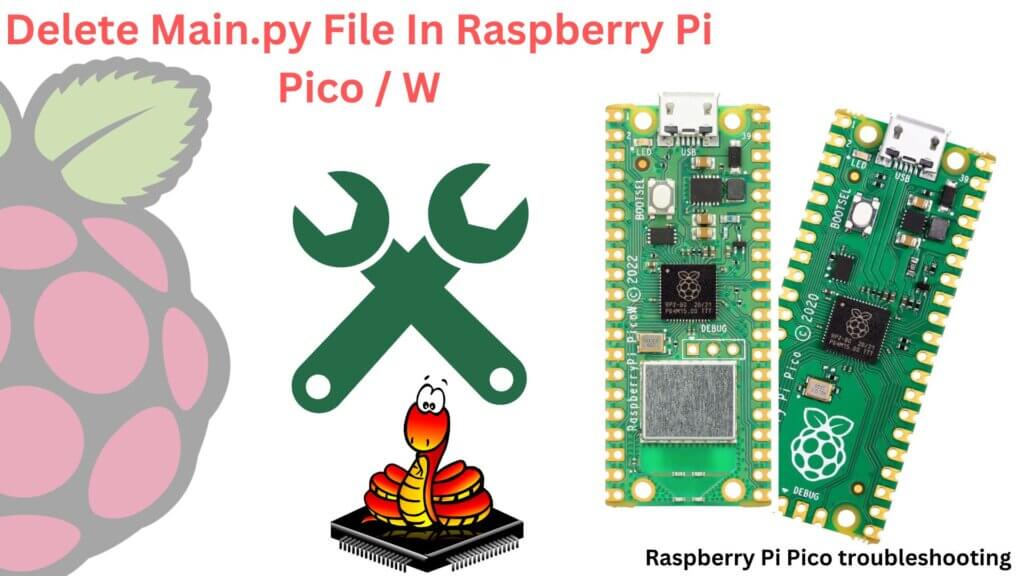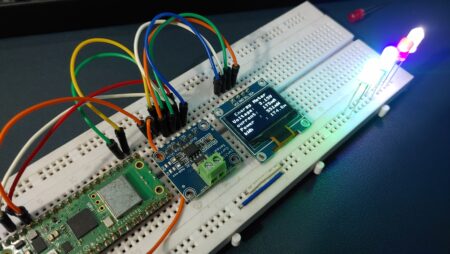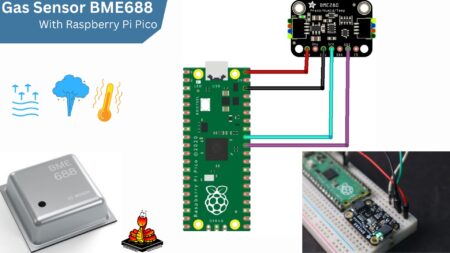How To Delete Main.py File In Raspberry Pi Pico. Main.py Main File Automatically Run Your Code After Giving Power. If You Want To Delete the main.py File, You Will Follow the below Steps.
In order to have a program start automatically on the Raspberry Pi Pico upon startup, the program must be saved on the Pico with the file name “main.py“. Unfortunately, the Pico can’t be programmed while this file even exists, the Pico is then blocked, which is why it can no longer be programmed. Therefore, use the exact file name **Led.py** if you are sure that the program is correct!
Delete Main.Py file In Raspberry Pi Pico
Rename “main.py” to “mymain.py”.
The below file is automatically renamed “main.py” to “mymain.py” by special firmware. it must first be mounted as a drive on the host computer for the firmware to be uploaded.
The file is renamed by a custom firmware “mymain.py”.
To do this, the Pico must be connected to the USB while pressing the BOOTSEL button. Then copy the MicroPython_RenameMainDotPy.uf2 file to the Pico drive.
Note- The firmware for the MicroPython interpreter must be installed again on the Raspberry Pi Pico.
Raspberry Pi Pico Related Topics:
- Raspberry Pi Pico W Led Blink Using MicroPython
- Introduction to Raspberry Pi Pico W – Getting Started: Tutorials, Pinout
- How To Make Raspberry Pi Pico W Web Server – MicroPython