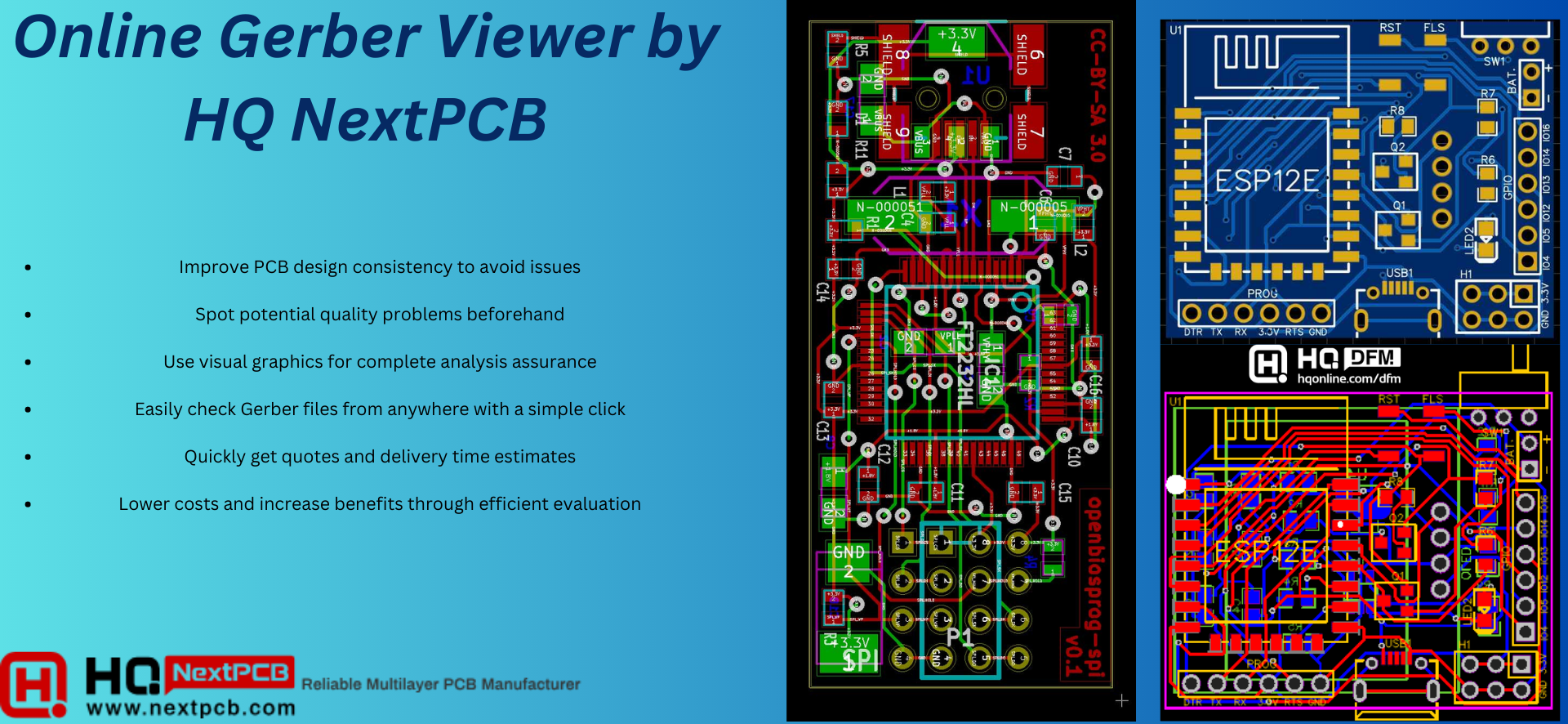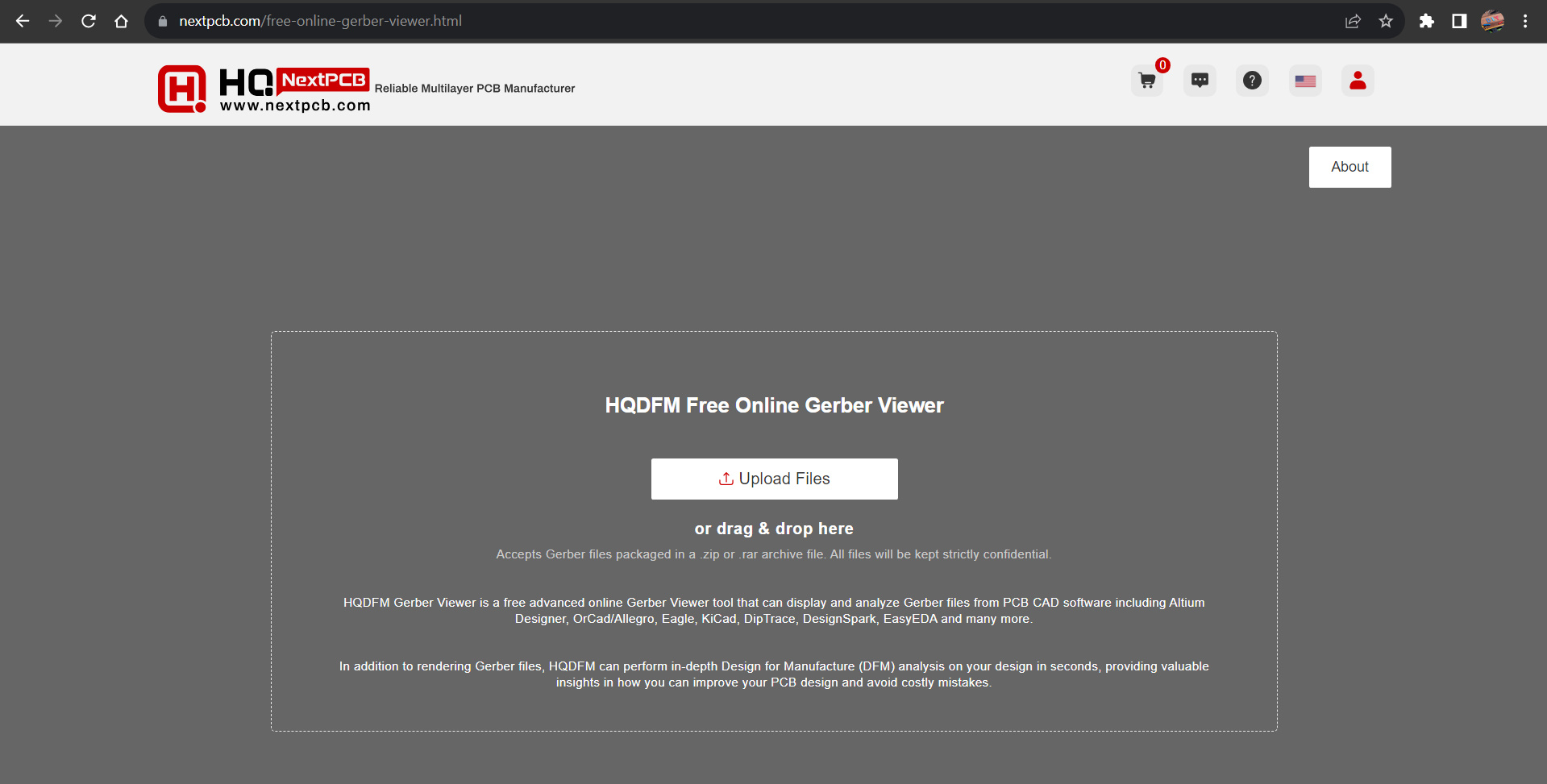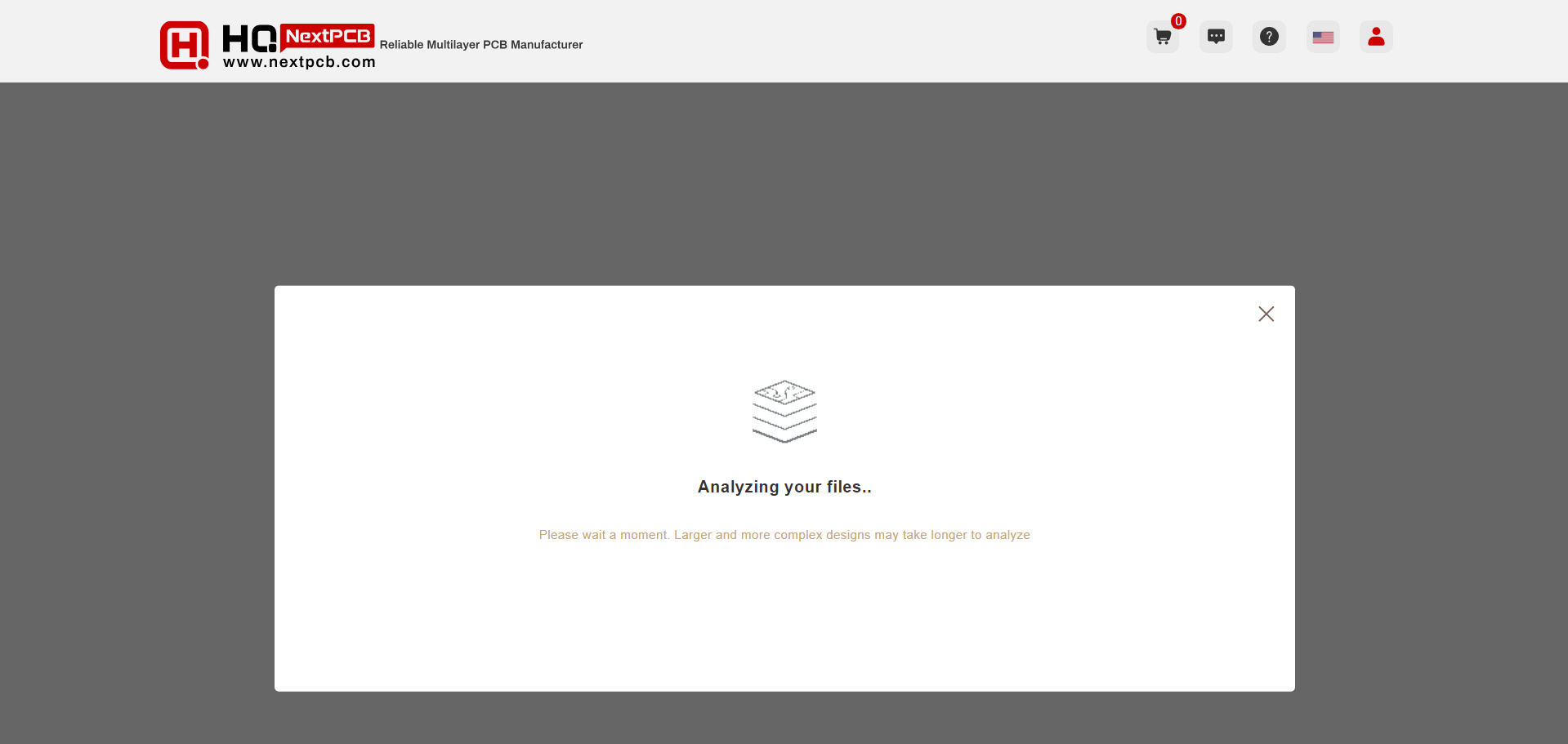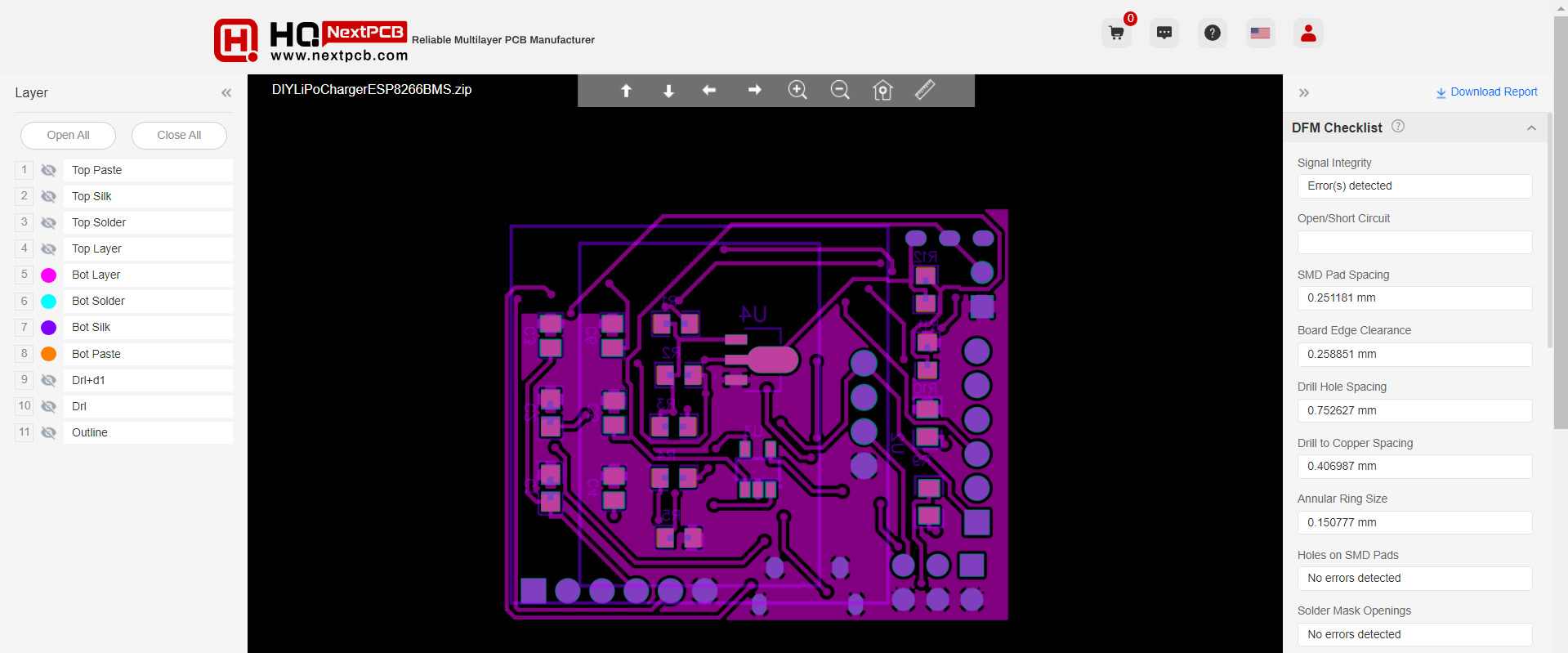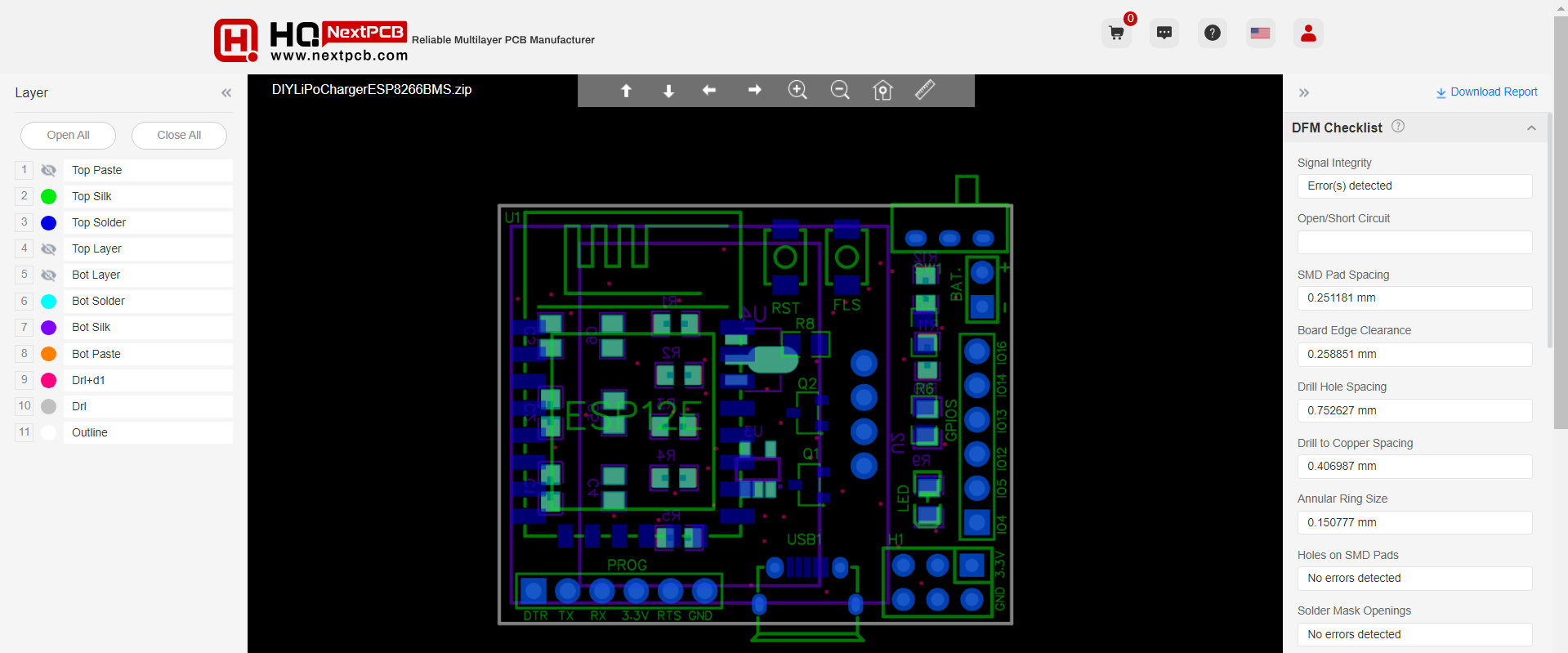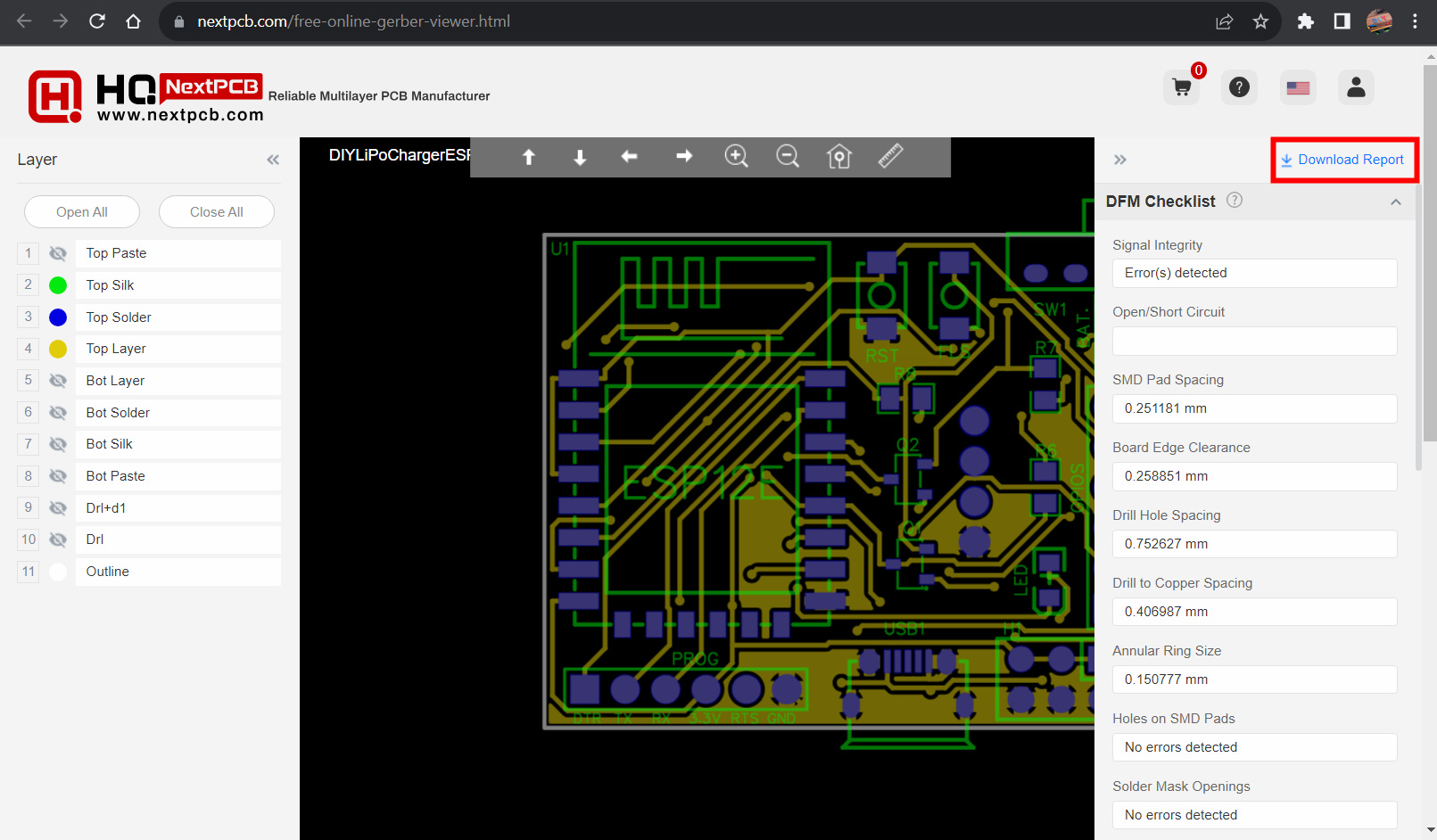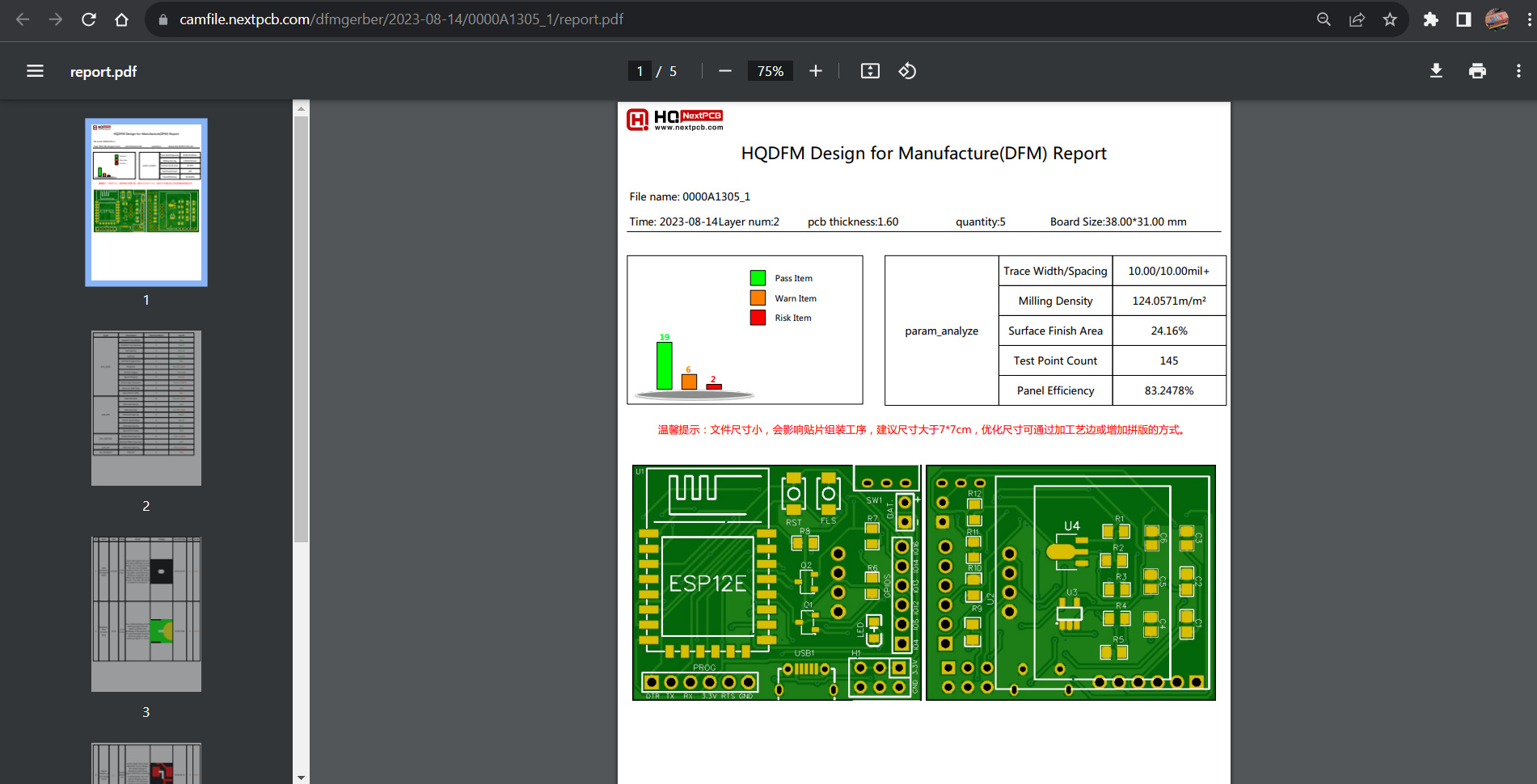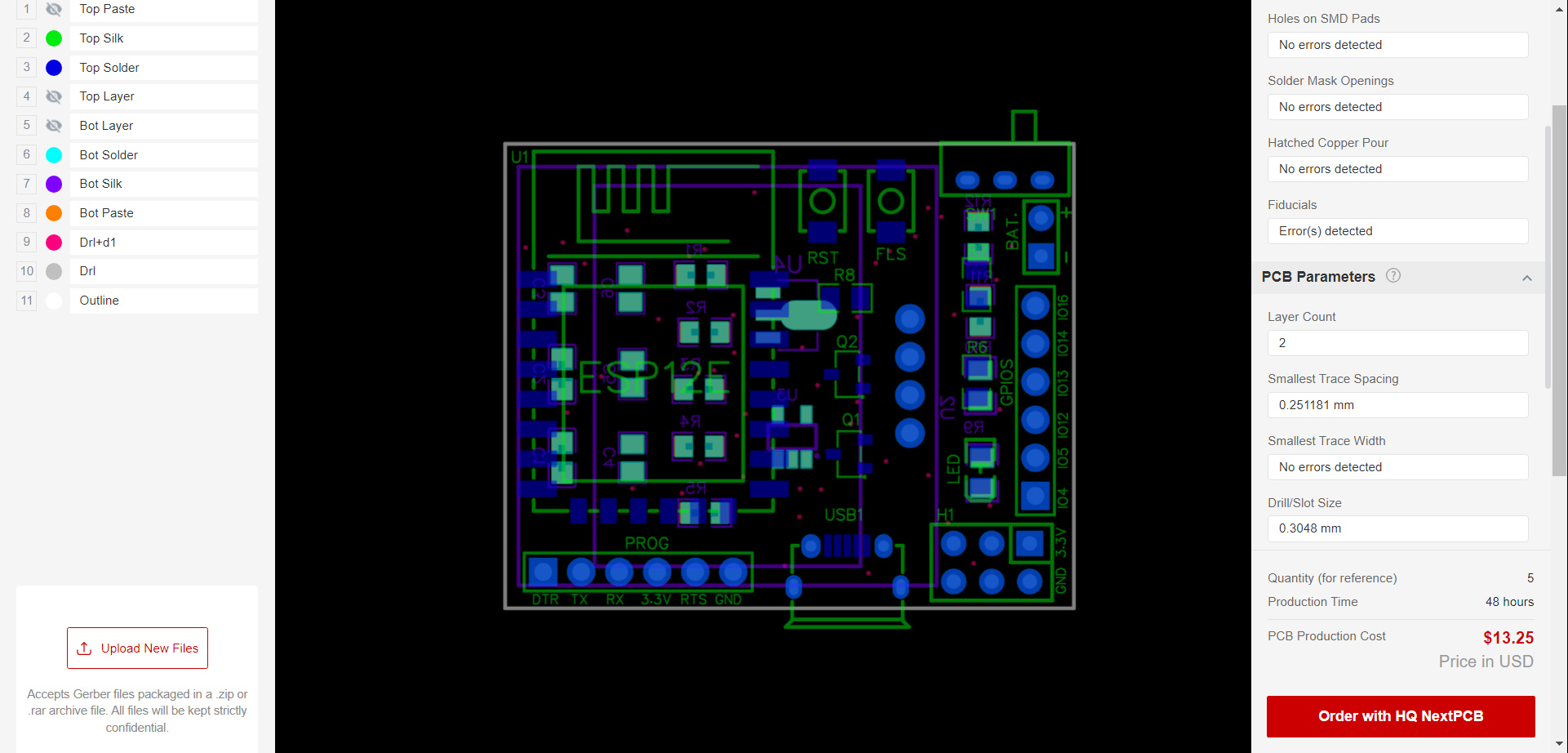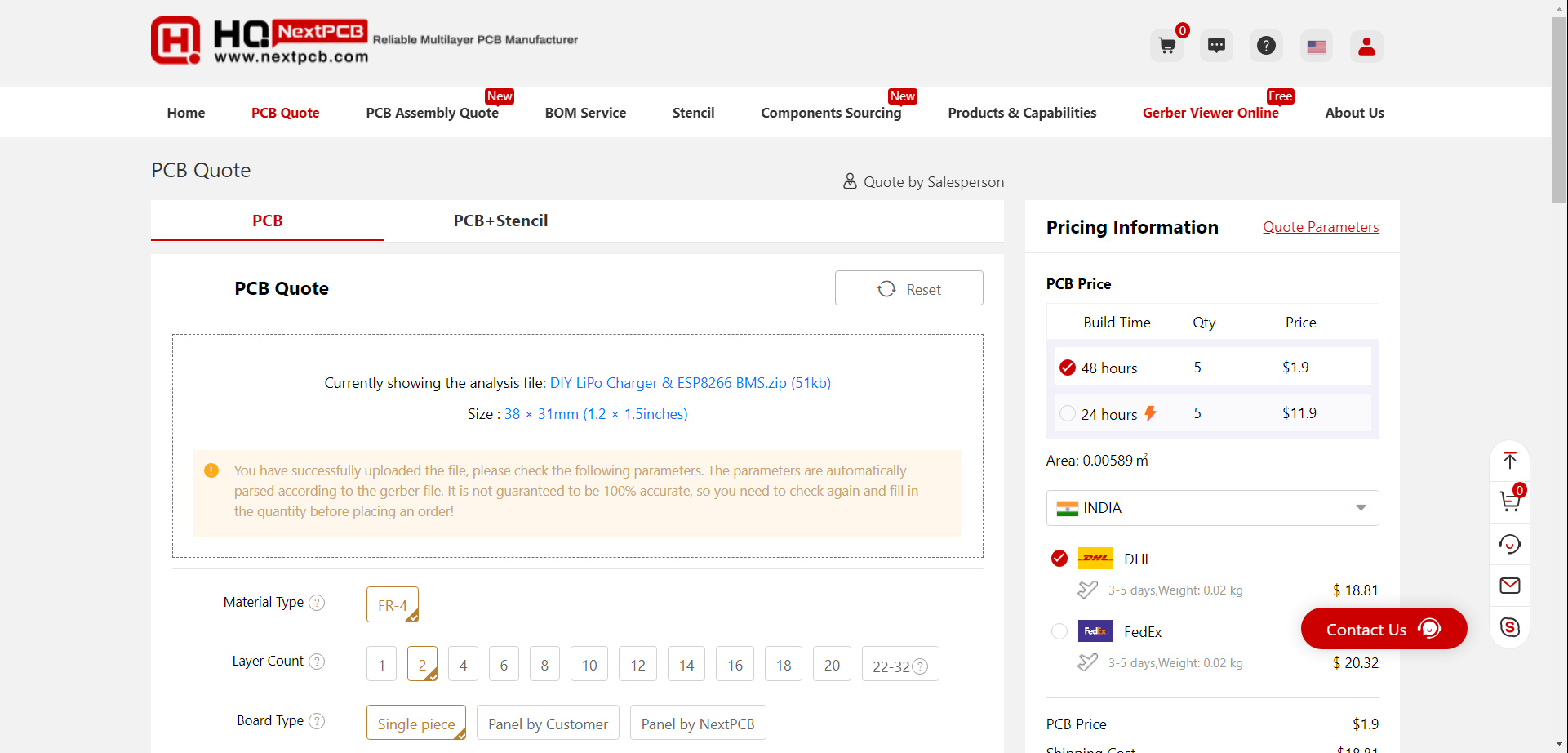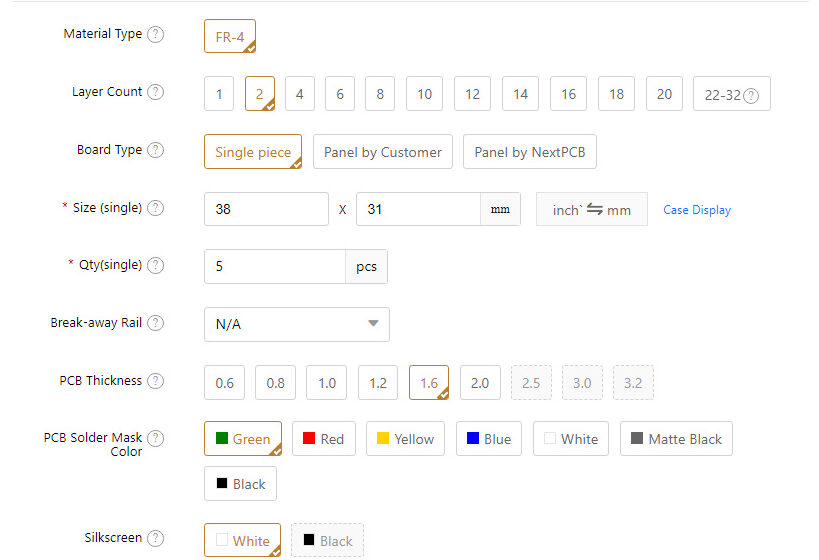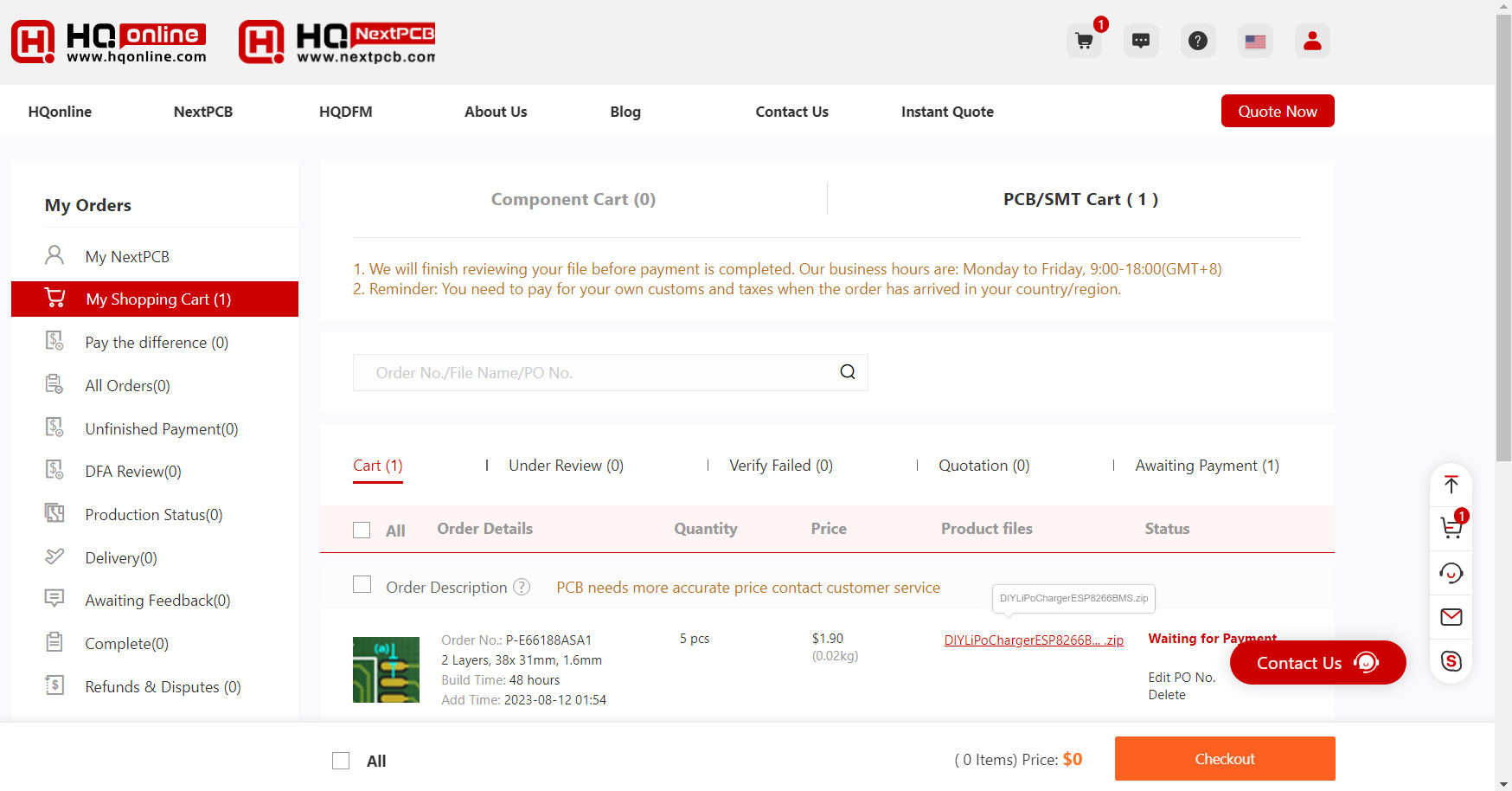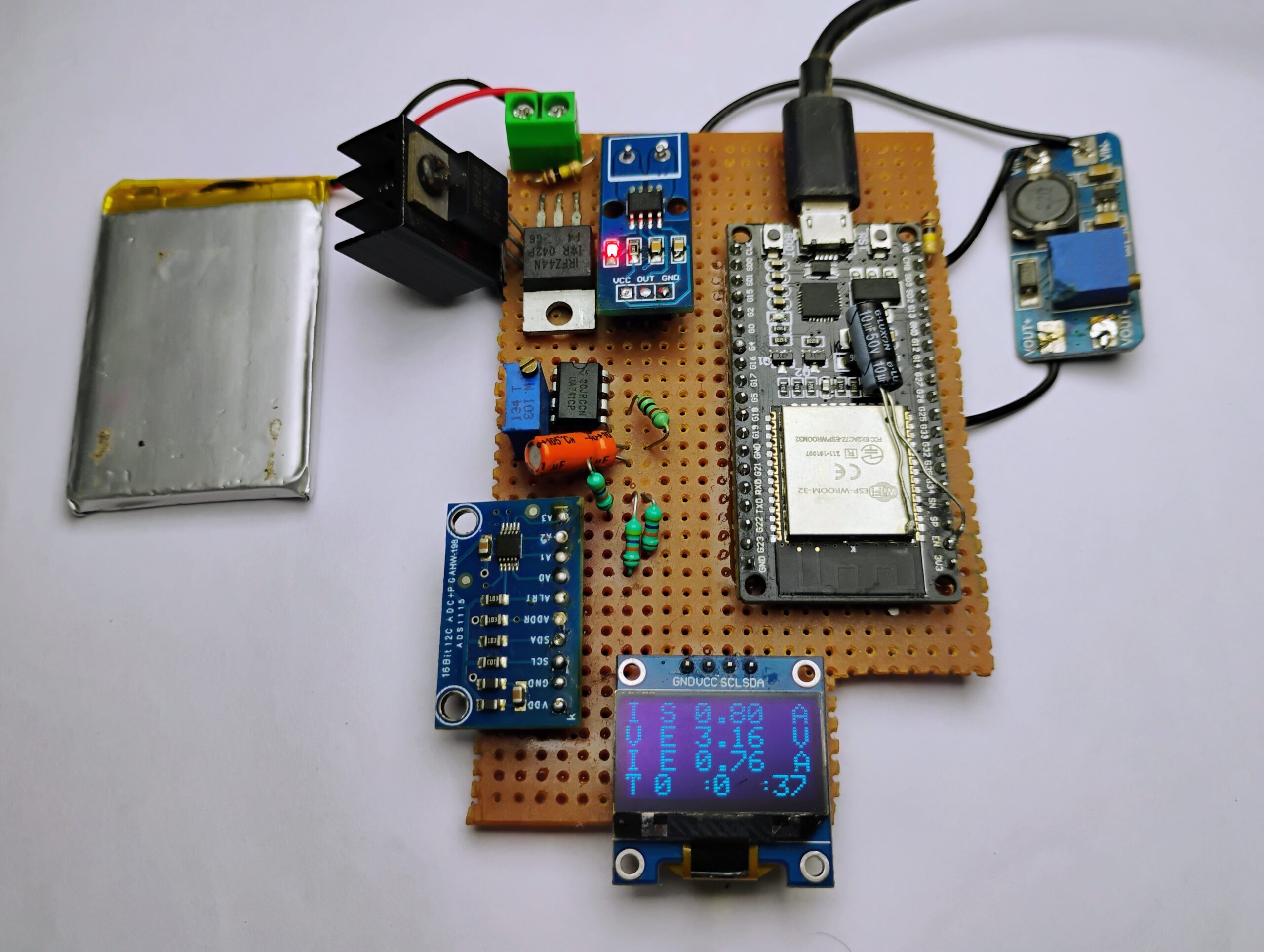Introduction
Checking Gerber files before ordering and avoiding unexpected problems like “PCB file can not open”. Let’s call this (Gerber Viewer). Why do we need (Gerber Viewer)?
When we order the PCB, the most important thing we need to double-check is the Gerber files. Often, these files which guarantee 100% successful manufacturing contain the most probability of making problems.
HQDFM Free Online Gerber Viewer by HQ NextPCB
A Detector for PCB Design Issues, Your Solution for Engineering Challenges – HQ NextPCB has recently introduced a Free Online Gerber Viewer that enables users to view intricate details of their PCBs. This tool is compatible with the widely used Gerber RS-274X format, which is a standard way of describing images for PCBs. Using HQDFM Gerber Viewer, you can view individual images for each layer of your PCB design, as well as composite images showing both the top and bottom sides of the board.
You can also use other software like Cadsoft Eagle for viewing the Gerber files, but I strongly recommend you use the HQ NextPCB Online Gerber Viewer.
HQDFM Gerber Viewer is a free web-based designed tool used to show and analyze PCB Gerber files and OBD++ files. This tool contains NextPCB’s industry-specific algorithms to support Design for Manufacture (DFM).
Drag and drop the zip folder that we just created into the browser. Or you can use the + button to add the zip folder.
All the files are loaded instantly after you drop the file.
Click on the top to check the top side of the PCB.
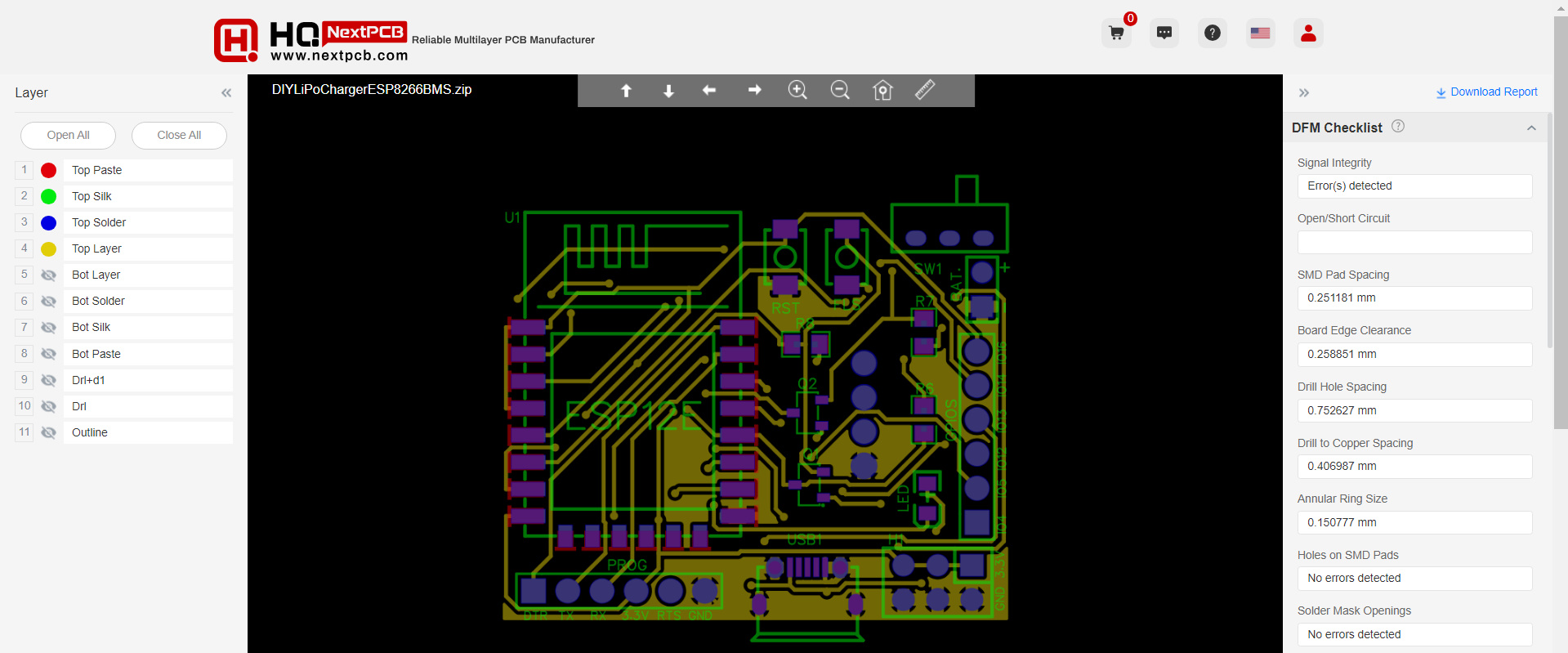
Click on the layers to inspect the top and bottom sides of copper layers, solder mask, silkscreen, and solder paste, tooling holes, etc.
One standout feature of this Gerber viewer is its ability to generate DFM tool reports. Just click “download report” to receive a detailed summary of your PCB board.
It will generate a PDF complete with circuit images.
One of the best features of this viewer is that you can directly see from here how much your PCB cost, the file you uploaded, and from here you can buy.
You just have to click on the order with HQ NextPCB and it will take you to a new page from where you can buy.
You can change the color here as per your choice.
The price shown here is only the estimated price.
Go to your shopping cart then you can complete the order by paying the charges.
Exciting update! HQ NextPCB is currently providing a special discount just for you: You can place an order for an2/4/6 layers board starts from $1.9, get your reliable, high-quality PCBs with NextPCB. https://www.nextpcb.com/pcb-quote
Exciting News! Free 5 PCBs Assembly offer is now live:
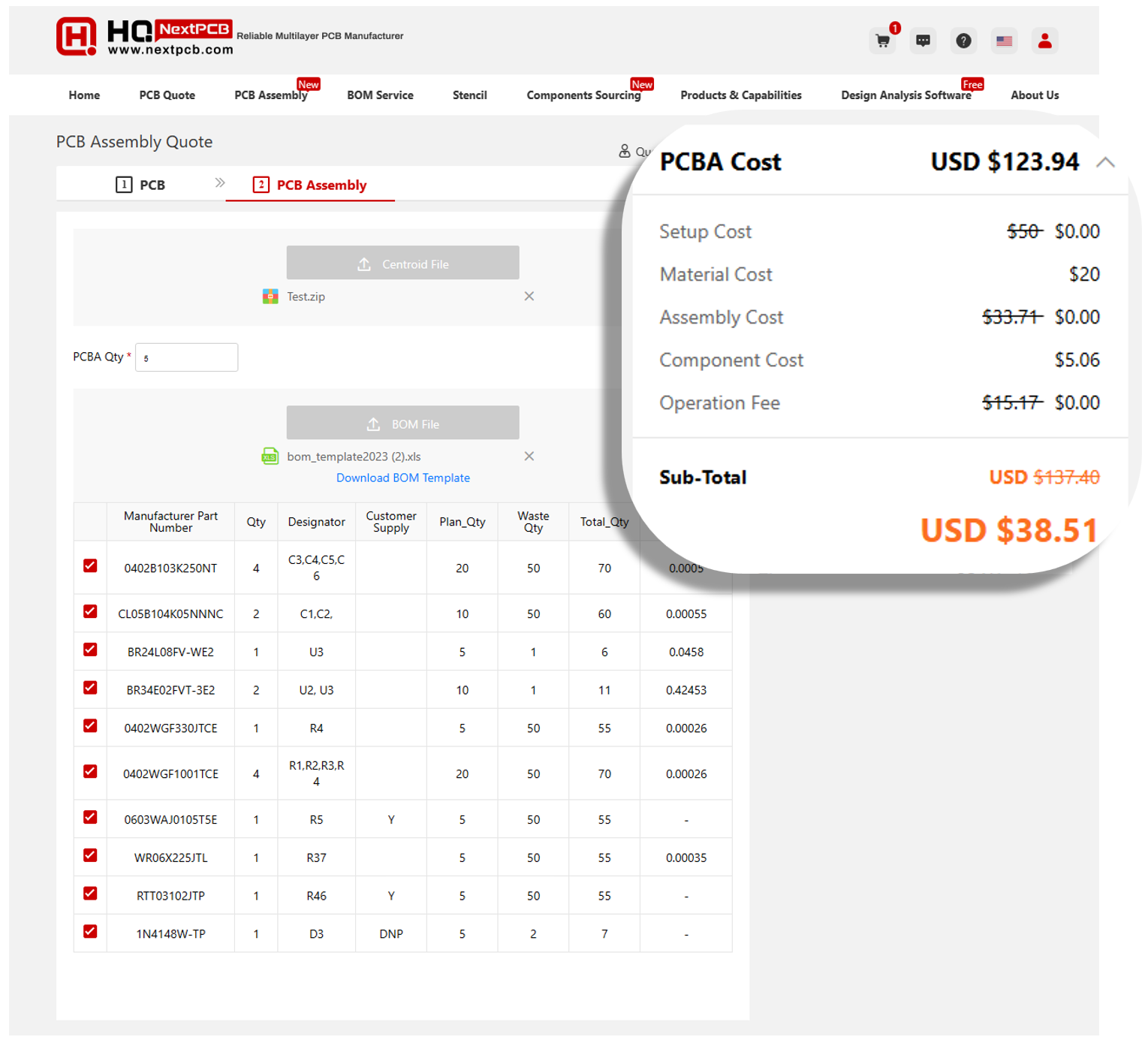
Features of HQDFM Free Online Gerber Viewer
- Make PCB design more standard Prevent the quality flaw
- Accurately locate the hazards of design, optimize performance and productivity
- The diagram of graphic simulation to ensure total analysis
- Check Gerber files anytime, anywhere, and parse them with one click
- Instate Quotes and evaluate delivery time Decrease cost and enhance benefit.
Exciting update ahead!If you’re in search of affordable, high-quality electronic components, HQonline has your back. Featuring a vast collection of over 200,000 ready-to-ship items from 3,000 authentic world-leading brands, HQonline can dispatch your order within an industry-leading 4-hour time span!