Introduction
The MFRC522 RFID sensor is a great way to add RFID to your Raspberry Pi Pico. In this project, we will be using the MFRC522 RFID sensor with the Raspberry Pi Pico to create an easy RFID reader. We will be using MicroPython to code the Raspberry Pi Pico and the MFRC522 RFID Module.
In this tutorial, we will be using MicroPython to control the MFRC522 Module, we will use it to read the UID of the card that we are using. We will then print this UID to the Thonny Shell. Check MFRC522 RFID Sensor With Arduino Tutorial
Thank You, PCBWay:
This project is successfully completed because of the support and help from PCBWay. Guys if you have a PCB project, please see their website and get exciting bargains and coupons.
PCBway is the best prototype PCB company offering great PCB boards at lower prices If you sign-up using this link you will get beginner and sign-up coupon rewards. https://www.pcbway.com
This is a basic tutorial on how to use the MFRC522 RFID Module with the Raspberry Pi Pico. You can use this module to add an extra layer of security to your projects.
Required Material
You will need the following materials to complete this tutorial:
RFID Reader Module
RFID is a technology that uses radio waves to identify and track objects.
An MFRC522 RFID Module is a small device that uses radio frequency identification (RFID) technology to read and write data on RFID tags. RFID is a type of automatic identification and data capture (AIDC) technology that uses radio waves to identify and follow objects.
The MFRC522 RFID module is used in a wide variety of applications such as access control, identification, and payment systems. In this tutorial, we will use the MicroPython programming language to interface with the MFRC522 RFID module.
Features:
- MFRC522 chip-based board
- Operating frequency: 13.56MHz
- Supply Voltage: 3.3V
- Current: 13-26mA
- Read Range: Approx 3cm with supplied card and fob
- SPI Interface
- Max Data Transfer Rate: 10Mbit / s
MFRC522 RFID module is an Affordable and absolutely popular module for reading and writing RFID cards working on 13.56MHz (A/MIFARE, MF1xxS20, MF1xxS70, MF1xxS50).
RFID Module Pinout
Raspberry Pi Pico
The Raspberry Pi Pico Rp2040 is a new microcontroller board from Raspberry Pi. It’s their smallest and most affordable board yet, at just $4 USD It is based on the powerful Cortex-M0+ processor. It’s small, affordable, and easy to use. With its capabilities, the Pico is perfect for projects like home automation, robotics, and more. Check also Getting Started Raspberry Pi Pico – Pinout, Specs – Beginner Guide
Raspberry Pi Pico Pinout
Wiring Diagram RFID Module With Raspberry Pi Pico
The VCC and GND pins of the RFID module are connected to the 3.3V and GND pins of Raspberry pi pico respectively. The Reset pin is connected to the GP22 and SCK, MISO, MOSI, and CS pins are connected to the GPIO6, GPIO4, GPIO7, and GPIO5 pins of the Raspberry Pi PIco respectively.
| Raspberry Pi Pico | MFRC522 RFID module |
| GP5 | SDA |
| GP6 | SCK |
| GP7 | MOSI |
| GP4 | MISO |
| — | IRQ |
| GND | GND |
| GPIO22 | RST |
| 3.3V | 3.3V |
Raspberry Pi Pico RGB LED Module Wiring
| Raspberry Pi Pico | RGB LED Module |
| GND | GND |
| 12 | RED |
| 11 | GREEN |
| 10 | BLUE |
Note – the module power supply, is done through the 3.3V pin of the Pico.
MFRC522 Micropython Code & Librarries
We will be programming the Raspberry Pi Pico with MicroPython Code to communicate with RFID MFRC522 Module to the pico board. Getting Started With Raspberry Pi Pico With Thonny IDE
The code has diverged into 3 parts:
1. mfrc522.py which is the library for the MRC522 Module
2. tag_read.py which is the code to read the RFID Tags
3. RGB_Control.py which is used to match the RFID Tag and control the RGB LED
mfrc522.py
Copy the following code and save it to Raspberry Pi Pico with the name mfrc522.py
|
1 2 3 4 5 6 7 8 9 10 11 12 13 14 15 16 17 18 19 20 21 22 23 24 25 26 27 28 29 30 31 32 33 34 35 36 37 38 39 40 41 42 43 44 45 46 47 48 49 50 51 52 53 54 55 56 57 58 59 60 61 62 63 64 65 66 67 68 69 70 71 72 73 74 75 76 77 78 79 80 81 82 83 84 85 86 87 88 89 90 91 92 93 94 95 96 97 98 99 100 101 102 103 104 105 106 107 108 109 110 111 112 113 114 115 116 117 118 119 120 121 122 123 124 125 126 127 128 129 130 131 132 133 134 135 136 137 138 139 140 141 142 143 144 145 146 147 148 149 150 151 152 153 154 155 156 157 158 159 160 161 162 163 164 165 166 167 168 169 170 171 172 173 174 175 176 177 178 179 180 181 182 183 184 185 186 187 188 189 190 191 192 193 194 195 196 197 198 199 200 201 202 203 204 205 206 207 208 209 210 211 212 213 214 215 216 217 218 219 220 221 222 223 224 225 226 227 228 229 230 231 232 233 234 235 236 237 238 239 240 241 242 243 244 245 246 247 248 249 250 251 252 253 254 255 256 257 258 259 260 261 262 263 264 265 266 267 268 269 270 271 272 273 274 275 276 277 278 279 280 281 282 283 284 285 286 287 288 289 290 291 292 293 294 295 296 297 298 299 300 301 302 303 304 305 306 307 308 309 310 311 312 313 314 315 316 317 318 319 320 321 322 323 324 325 326 327 328 329 330 331 332 333 334 335 336 337 338 339 340 341 342 343 344 345 346 347 348 349 350 351 352 353 354 355 356 357 358 359 360 361 362 363 364 365 366 367 368 369 370 371 372 373 374 375 376 377 378 379 380 381 382 |
# credit: https://github.com/danjperron/micropython-mfrc522 from machine import Pin, SPI from os import uname class MFRC522: DEBUG = False OK = 0 NOTAGERR = 1 ERR = 2 REQIDL = 0x26 REQALL = 0x52 AUTHENT1A = 0x60 AUTHENT1B = 0x61 PICC_ANTICOLL1 = 0x93 PICC_ANTICOLL2 = 0x95 PICC_ANTICOLL3 = 0x97 def __init__(self, sck, mosi, miso, rst, cs,baudrate=1000000,spi_id=0): self.sck = Pin(sck, Pin.OUT) self.mosi = Pin(mosi, Pin.OUT) self.miso = Pin(miso) self.rst = Pin(rst, Pin.OUT) self.cs = Pin(cs, Pin.OUT) self.rst.value(0) self.cs.value(1) board = uname()[0] if board == 'WiPy' or board == 'LoPy' or board == 'FiPy': self.spi = SPI(0) self.spi.init(SPI.MASTER, baudrate=1000000, pins=(self.sck, self.mosi, self.miso)) elif (board == 'esp8266') or (board == 'esp32'): self.spi = SPI(baudrate=100000, polarity=0, phase=0, sck=self.sck, mosi=self.mosi, miso=self.miso) self.spi.init() elif board == 'rp2': self.spi = SPI(spi_id,baudrate=baudrate,sck=self.sck, mosi= self.mosi, miso= self.miso) else: raise RuntimeError("Unsupported platform") self.rst.value(1) self.init() def _wreg(self, reg, val): self.cs.value(0) self.spi.write(b'%c' % int(0xff & ((reg << 1) & 0x7e))) self.spi.write(b'%c' % int(0xff & val)) self.cs.value(1) def _rreg(self, reg): self.cs.value(0) self.spi.write(b'%c' % int(0xff & (((reg << 1) & 0x7e) | 0x80))) val = self.spi.read(1) self.cs.value(1) return val[0] def _sflags(self, reg, mask): self._wreg(reg, self._rreg(reg) | mask) def _cflags(self, reg, mask): self._wreg(reg, self._rreg(reg) & (~mask)) def _tocard(self, cmd, send): recv = [] bits = irq_en = wait_irq = n = 0 stat = self.ERR if cmd == 0x0E: irq_en = 0x12 wait_irq = 0x10 elif cmd == 0x0C: irq_en = 0x77 wait_irq = 0x30 self._wreg(0x02, irq_en | 0x80) self._cflags(0x04, 0x80) self._sflags(0x0A, 0x80) self._wreg(0x01, 0x00) for c in send: self._wreg(0x09, c) self._wreg(0x01, cmd) if cmd == 0x0C: self._sflags(0x0D, 0x80) i = 2000 while True: n = self._rreg(0x04) i -= 1 if ~((i != 0) and ~(n & 0x01) and ~(n & wait_irq)): break self._cflags(0x0D, 0x80) if i: if (self._rreg(0x06) & 0x1B) == 0x00: stat = self.OK if n & irq_en & 0x01: stat = self.NOTAGERR elif cmd == 0x0C: n = self._rreg(0x0A) lbits = self._rreg(0x0C) & 0x07 if lbits != 0: bits = (n - 1) * 8 + lbits else: bits = n * 8 if n == 0: n = 1 elif n > 16: n = 16 for _ in range(n): recv.append(self._rreg(0x09)) else: stat = self.ERR return stat, recv, bits def _crc(self, data): self._cflags(0x05, 0x04) self._sflags(0x0A, 0x80) for c in data: self._wreg(0x09, c) self._wreg(0x01, 0x03) i = 0xFF while True: n = self._rreg(0x05) i -= 1 if not ((i != 0) and not (n & 0x04)): break return [self._rreg(0x22), self._rreg(0x21)] def init(self): self.reset() self._wreg(0x2A, 0x8D) self._wreg(0x2B, 0x3E) self._wreg(0x2D, 30) self._wreg(0x2C, 0) self._wreg(0x15, 0x40) self._wreg(0x11, 0x3D) self.antenna_on() def reset(self): self._wreg(0x01, 0x0F) def antenna_on(self, on=True): if on and ~(self._rreg(0x14) & 0x03): self._sflags(0x14, 0x03) else: self._cflags(0x14, 0x03) def request(self, mode): self._wreg(0x0D, 0x07) (stat, recv, bits) = self._tocard(0x0C, [mode]) if (stat != self.OK) | (bits != 0x10): stat = self.ERR return stat, bits def anticoll(self,anticolN): ser_chk = 0 ser = [anticolN, 0x20] self._wreg(0x0D, 0x00) (stat, recv, bits) = self._tocard(0x0C, ser) if stat == self.OK: if len(recv) == 5: for i in range(4): ser_chk = ser_chk ^ recv[i] if ser_chk != recv[4]: stat = self.ERR else: stat = self.ERR return stat, recv def PcdSelect(self, serNum,anticolN): backData = [] buf = [] buf.append(anticolN) buf.append(0x70) #i = 0 ###xorsum=0; for i in serNum: buf.append(i) #while i<5: # buf.append(serNum[i]) # i = i + 1 pOut = self._crc(buf) buf.append(pOut[0]) buf.append(pOut[1]) (status, backData, backLen) = self._tocard( 0x0C, buf) if (status == self.OK) and (backLen == 0x18): return 1 else: return 0 def SelectTag(self, uid): byte5 = 0 #(status,puid)= self.anticoll(self.PICC_ANTICOLL1) #print("uid",uid,"puid",puid) for i in uid: byte5 = byte5 ^ i puid = uid + [byte5] if self.PcdSelect(puid,self.PICC_ANTICOLL1) == 0: return (self.ERR,[]) return (self.OK , uid) def tohexstring(self,v): s="[" for i in v: if i != v[0]: s = s+ ", " s=s+ "0x{:02X}".format(i) s= s+ "]" return s def SelectTagSN(self): valid_uid=[] (status,uid)= self.anticoll(self.PICC_ANTICOLL1) #print("Select Tag 1:",self.tohexstring(uid)) if status != self.OK: return (self.ERR,[]) if self.DEBUG: print("anticol(1) {}".format(uid)) if self.PcdSelect(uid,self.PICC_ANTICOLL1) == 0: return (self.ERR,[]) if self.DEBUG: print("pcdSelect(1) {}".format(uid)) #check if first byte is 0x88 if uid[0] == 0x88 : #ok we have another type of card valid_uid.extend(uid[1:4]) (status,uid)=self.anticoll(self.PICC_ANTICOLL2) #print("Select Tag 2:",self.tohexstring(uid)) if status != self.OK: return (self.ERR,[]) if self.DEBUG: print("Anticol(2) {}".format(uid)) rtn = self.PcdSelect(uid,self.PICC_ANTICOLL2) if self.DEBUG: print("pcdSelect(2) return={} uid={}".format(rtn,uid)) if rtn == 0: return (self.ERR,[]) if self.DEBUG: print("PcdSelect2() {}".format(uid)) #now check again if uid[0] is 0x88 if uid[0] == 0x88 : valid_uid.extend(uid[1:4]) (status , uid) = self.anticoll(self.PICC_ANTICOLL3) #print("Select Tag 3:",self.tohexstring(uid)) if status != self.OK: return (self.ERR,[]) if self.DEBUG: print("Anticol(3) {}".format(uid)) if self.MFRC522_PcdSelect(uid,self.PICC_ANTICOLL3) == 0: return (self.ERR,[]) if self.DEBUG: print("PcdSelect(3) {}".format(uid)) valid_uid.extend(uid[0:5]) # if we are here than the uid is ok # let's remove the last BYTE whic is the XOR sum return (self.OK , valid_uid[:len(valid_uid)-1]) #return (self.OK , valid_uid) def auth(self, mode, addr, sect, ser): return self._tocard(0x0E, [mode, addr] + sect + ser[:4])[0] def authKeys(self,uid,addr,keyA=None, keyB=None): status = self.ERR if keyA is not None: status = self.auth(self.AUTHENT1A, addr, keyA, uid) elif keyB is not None: status = self.auth(self.AUTHENT1B, addr, keyB, uid) return status def stop_crypto1(self): self._cflags(0x08, 0x08) def read(self, addr): data = [0x30, addr] data += self._crc(data) (stat, recv, _) = self._tocard(0x0C, data) return stat, recv def write(self, addr, data): buf = [0xA0, addr] buf += self._crc(buf) (stat, recv, bits) = self._tocard(0x0C, buf) if not (stat == self.OK) or not (bits == 4) or not ((recv[0] & 0x0F) == 0x0A): stat = self.ERR else: buf = [] for i in range(16): buf.append(data[i]) buf += self._crc(buf) (stat, recv, bits) = self._tocard(0x0C, buf) if not (stat == self.OK) or not (bits == 4) or not ((recv[0] & 0x0F) == 0x0A): stat = self.ERR return stat def writeSectorBlock(self,uid, sector, block, data, keyA=None, keyB = None): absoluteBlock = sector * 4 + (block % 4) if absoluteBlock > 63 : return self.ERR if len(data) != 16: return self.ERR if self.authKeys(uid,absoluteBlock,keyA,keyB) != self.ERR : return self.write(absoluteBlock, data) return self.ERR def readSectorBlock(self,uid ,sector, block, keyA=None, keyB = None): absoluteBlock = sector * 4 + (block % 4) if absoluteBlock > 63 : return self.ERR, None if self.authKeys(uid,absoluteBlock,keyA,keyB) != self.ERR : return self.read(absoluteBlock) return self.ERR, None def MFRC522_DumpClassic1K(self,uid, Start=0, End=64, keyA=None, keyB=None): for absoluteBlock in range(Start,End): status = self.authKeys(uid,absoluteBlock,keyA,keyB) # Check if authenticated print("{:02d} S{:02d} B{:1d}: ".format(absoluteBlock, absoluteBlock//4 , absoluteBlock % 4),end="") if status == self.OK: status, block = self.read(absoluteBlock) if status == self.ERR: break else: for value in block: print("{:02X} ".format(value),end="") print(" ",end="") for value in block: if (value > 0x20) and (value < 0x7f): print(chr(value),end="") else: print('.',end="") print("") else: break if status == self.ERR: print("Authentication error") return self.ERR return self.OK |
tag_read.py
Copy the following code and save the file with the name tag_read.py in Raspberry Pi Pico. You need to run the file to read the codes of the RFID Tags.
|
1 2 3 4 5 6 7 8 9 10 11 12 13 14 15 16 17 18 |
from mfrc522 import MFRC522 #495155827, 3588359545 import utime reader = MFRC522(spi_id=0,sck=6,miso=4,mosi=7,cs=5,rst=22) print("Bring TAG closer...") print("") while True: reader.init() (stat, tag_type) = reader.request(reader.REQIDL) if stat == reader.OK: (stat, uid) = reader.SelectTagSN() if stat == reader.OK: card = int.from_bytes(bytes(uid),"little",False) print("CARD ID: "+str(card)) utime.sleep_ms(500) |
Both of the above codes and you are ready to check the RFID Tag numbers. In my case, I will be reading the tag number of 3 RFID Cards.
Whenever the card is scanned, the RFID Tag number is displayed on the Python Shell. You can copy and note down the RFID Tag number as it will be used in the next code. in my case, the first card is 495155827 The RFID Tag number for the second card is 3588359545.
RGB_Control.py
We read the RFID tag number already. Now we can compare the tag number to our own Access Control System. We need two card numbers that we store in the two lines of code to follow. We should replace both of the Original Tag numbers with the tag number that we copied with the previous code.
Please replace both the RFID Tag numbers with the Tag numbers you copied before.
|
1 |
if card == 3588359545: |
Now you can add the following code and save it to Raspberry Pi Pico with the name RGB_Control.py.
|
1 2 3 4 5 6 7 8 9 10 11 12 13 14 15 16 17 18 19 20 21 22 23 24 25 26 27 28 29 30 31 32 33 34 35 36 37 38 39 40 |
from machine import Pin from mfrc522 import MFRC522 import utime reader = MFRC522(spi_id=0,sck=6,miso=4,mosi=7,cs=5,rst=22) red = Pin(12, Pin.OUT) green = Pin(11, Pin.OUT) blue = Pin(10, Pin.OUT) print("Place the card...") print("") while True: reader.init() (stat, tag_type) = reader.request(reader.REQIDL) if stat == reader.OK: (stat, uid) = reader.SelectTagSN() if stat == reader.OK: card = int.from_bytes(bytes(uid),"little",False) if card == 3588359545: print("Card detected! UID:"+ str(card)+" PASS: Green Light Activated") red.value(0) green.value(1) blue.value(0) elif card == 495155827: print("Card detected! UID: "+ str(card)+" PASS: Blue Light Activated") red.value(0) green.value(0) blue.value(1) else: print("Card detected! UID:"+ str(card)+" UNKNOWN CARD! Red Light Activated") red.value(1) green.value(0) blue.value(0) |
Conclusion
After running, scan the RFID Cards now. When you scan the individual tags, the Blue LED and Green LED will turn on according to the assigned colour.
You may also like to read:
- Getting Started Raspberry Pi Pico – Pinout, Specs – Beginner Guide
- Interfacing PIR Motion Sensor with Raspberry Pi Pico
- Raspberry Pi Pico Home Automation System
- Interface Servo Motor With Raspberry Pi Pico
- Interface 0.96″ OLED Display with Raspberry Pi Pico
- Raspberry Pi Pico Weather Station Using Dht11 Sensor
- Interface 16*2 LCD Display With Raspberry Pi Pico

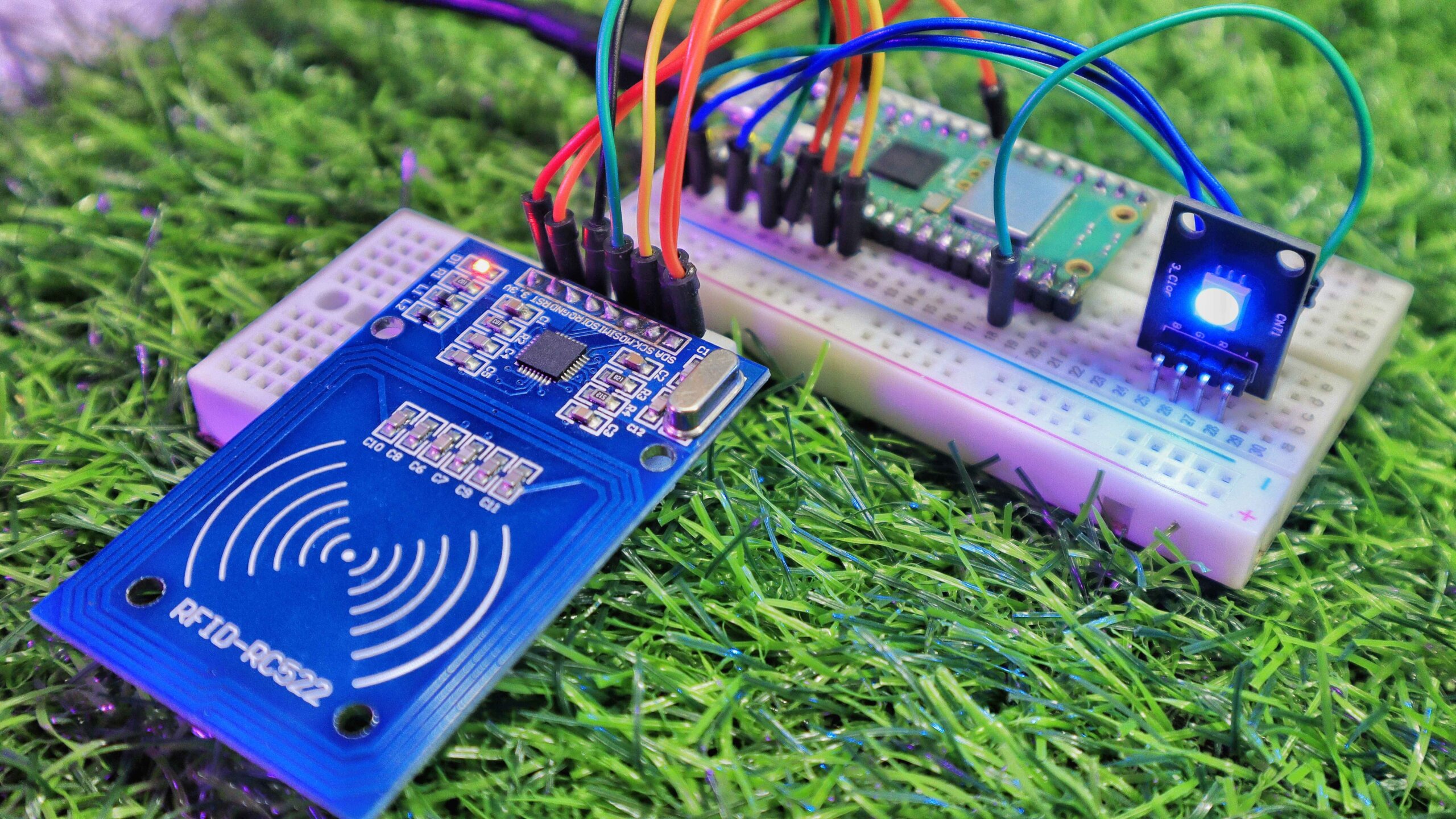

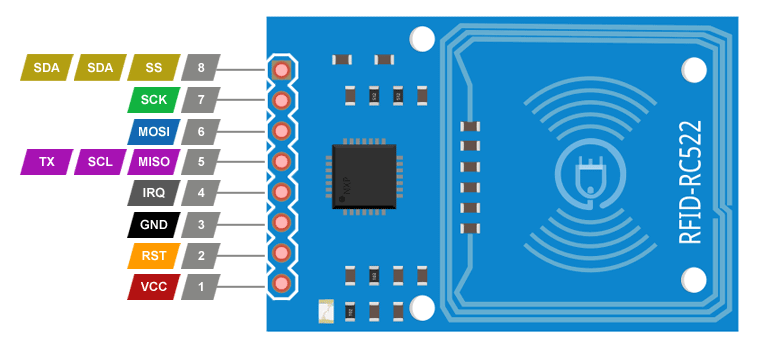
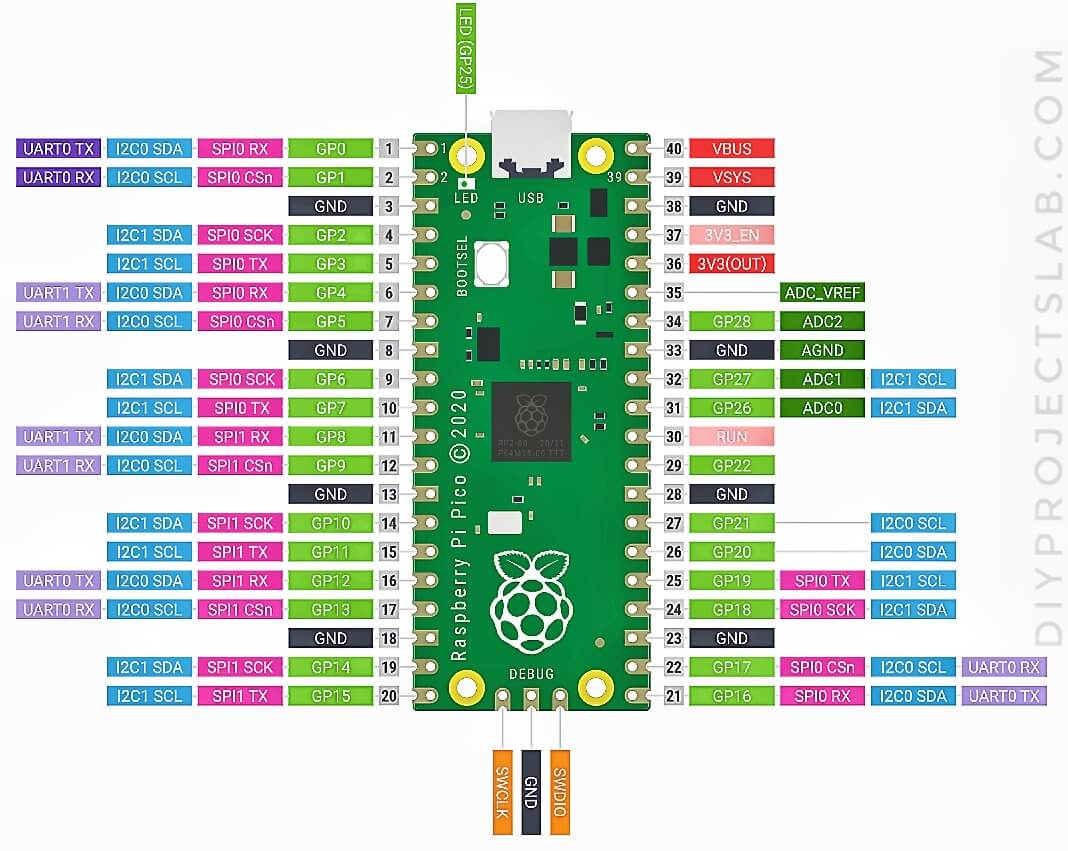
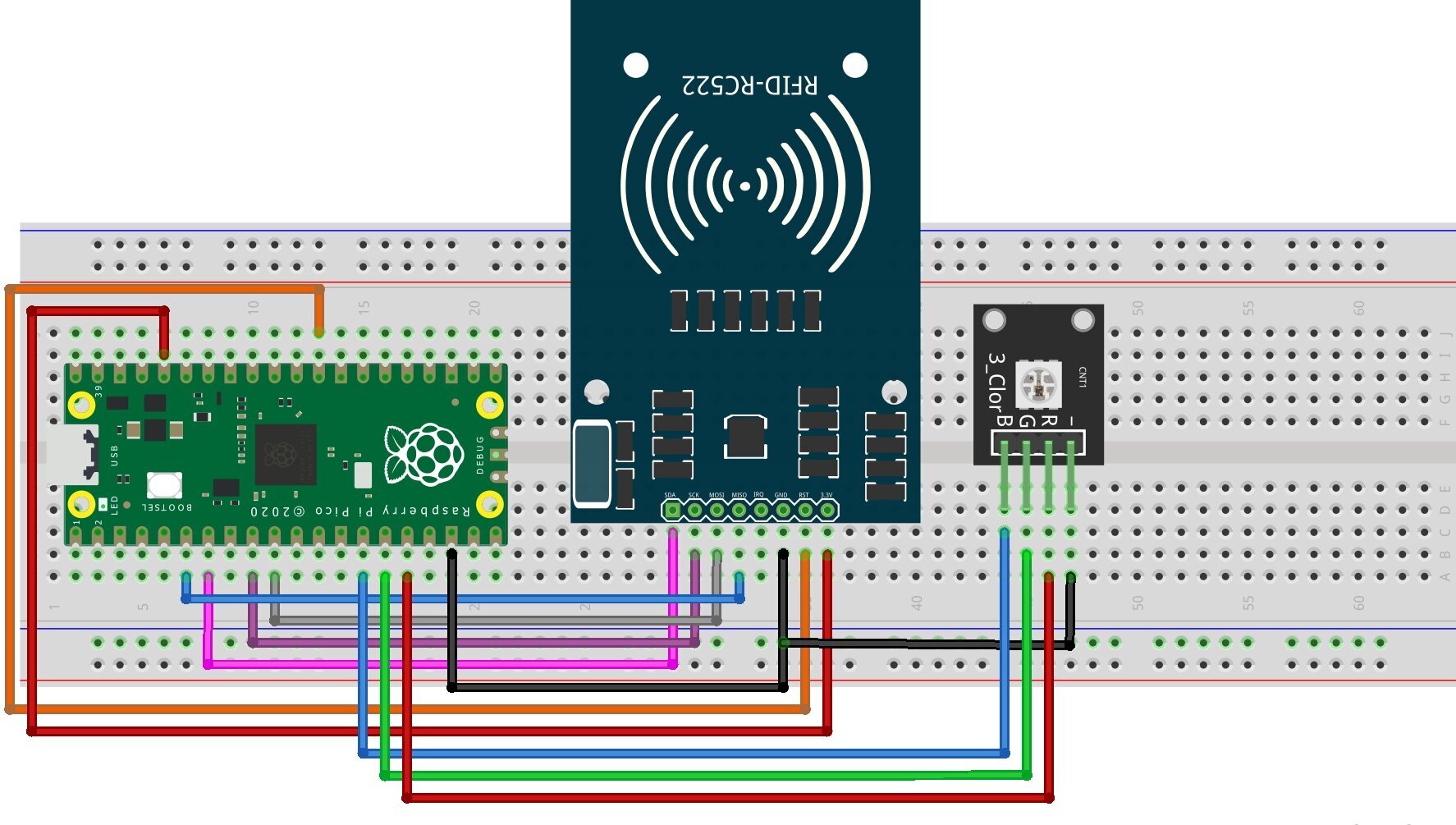

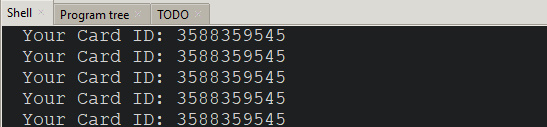
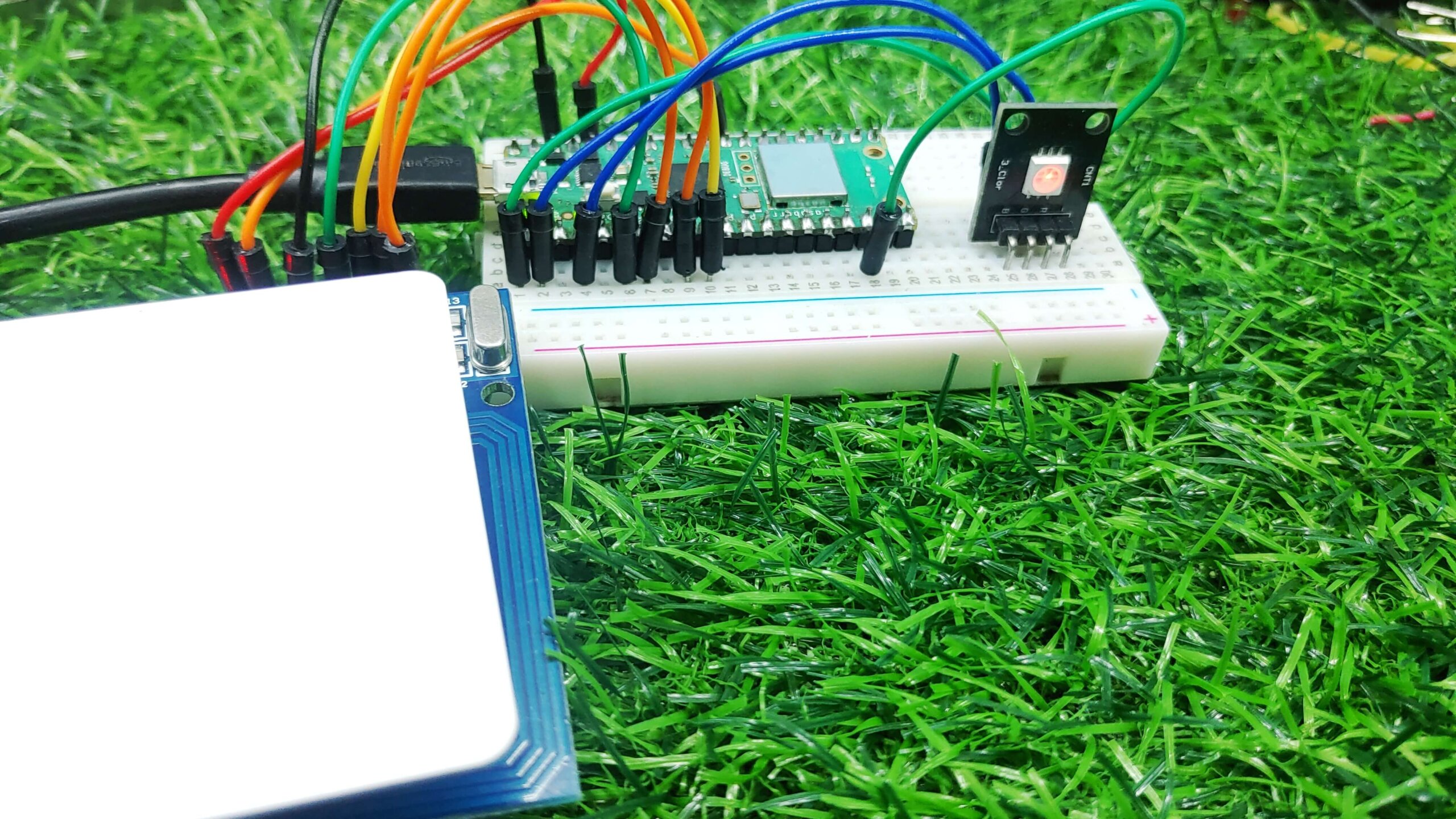
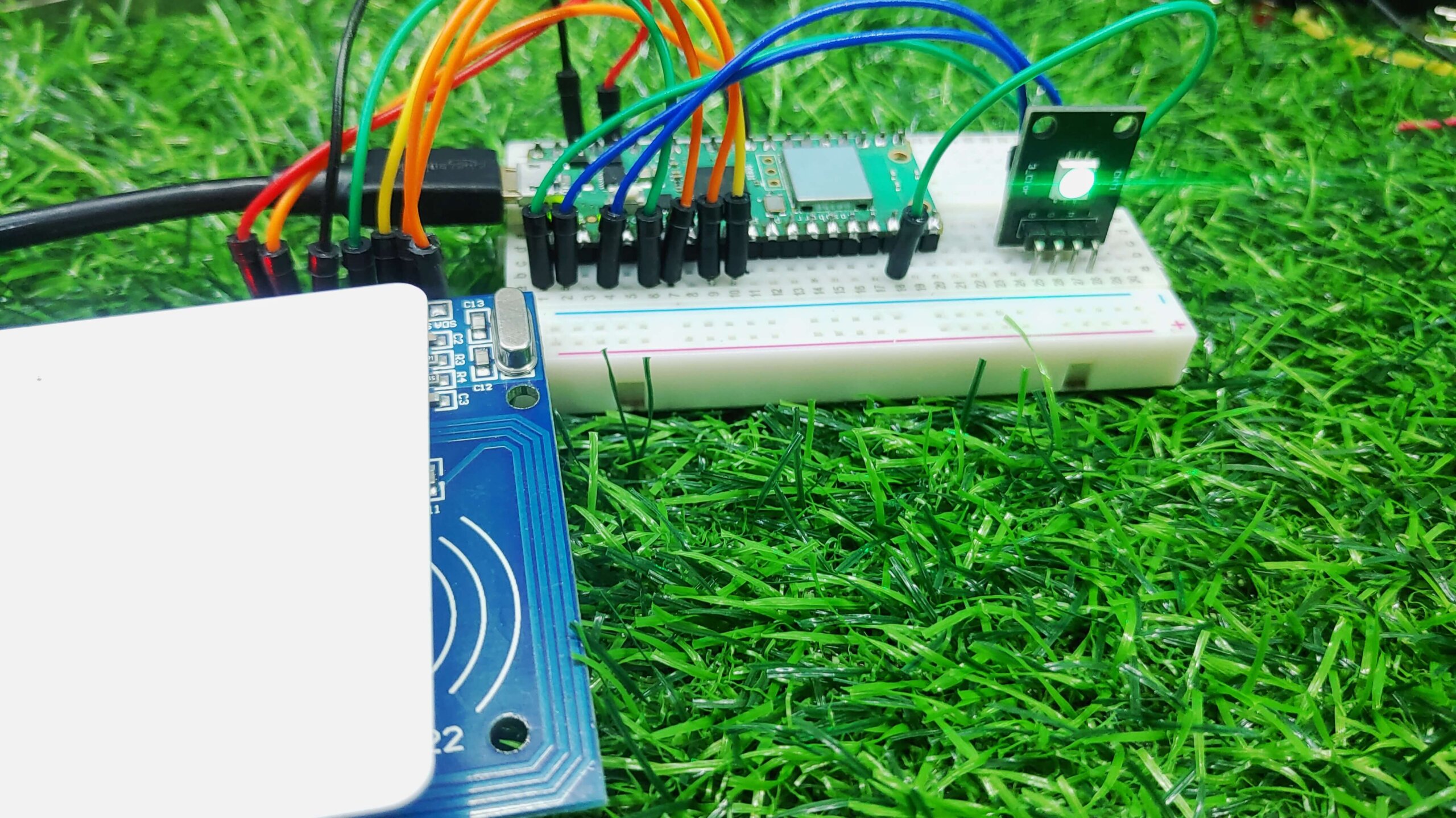
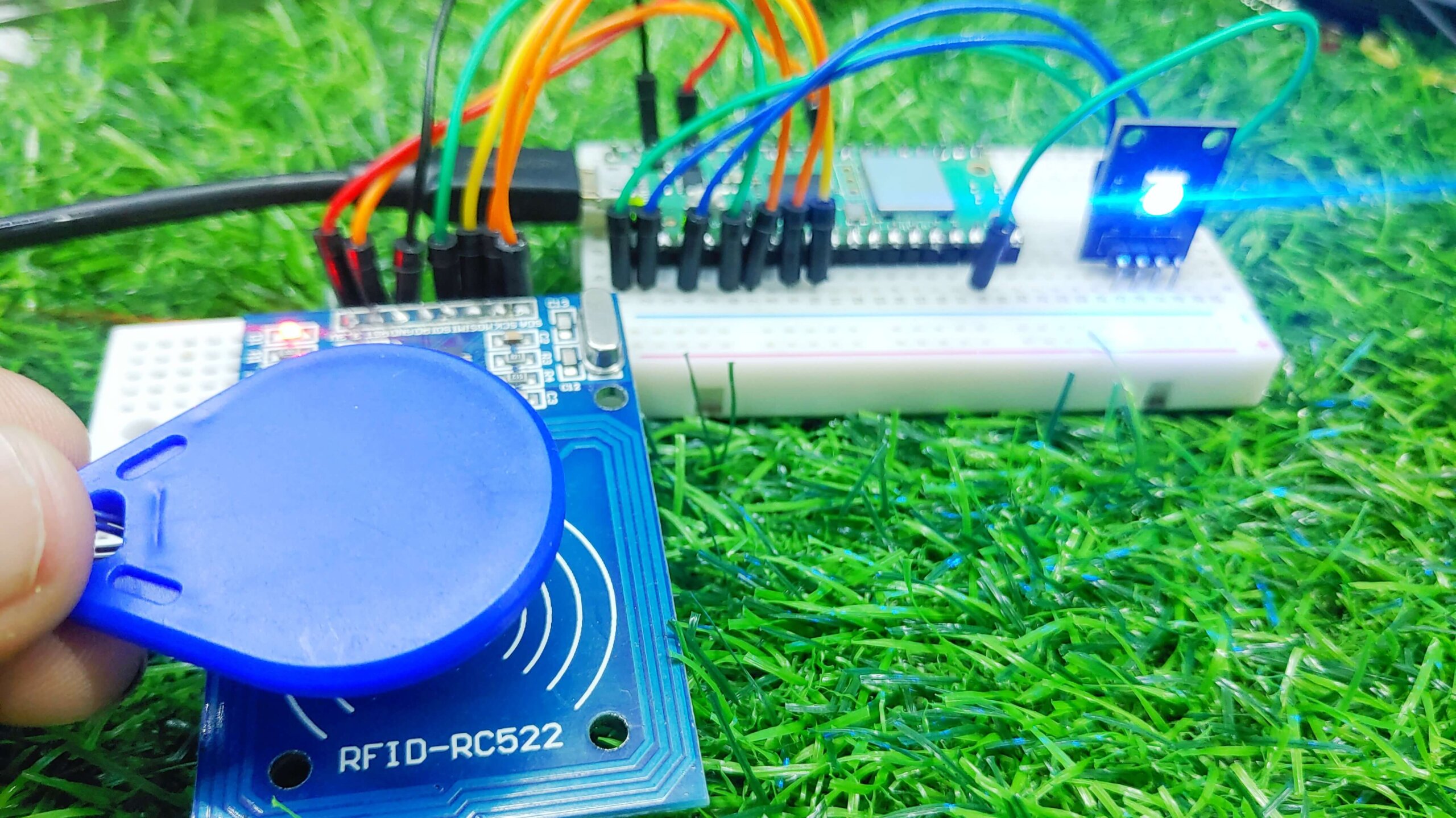
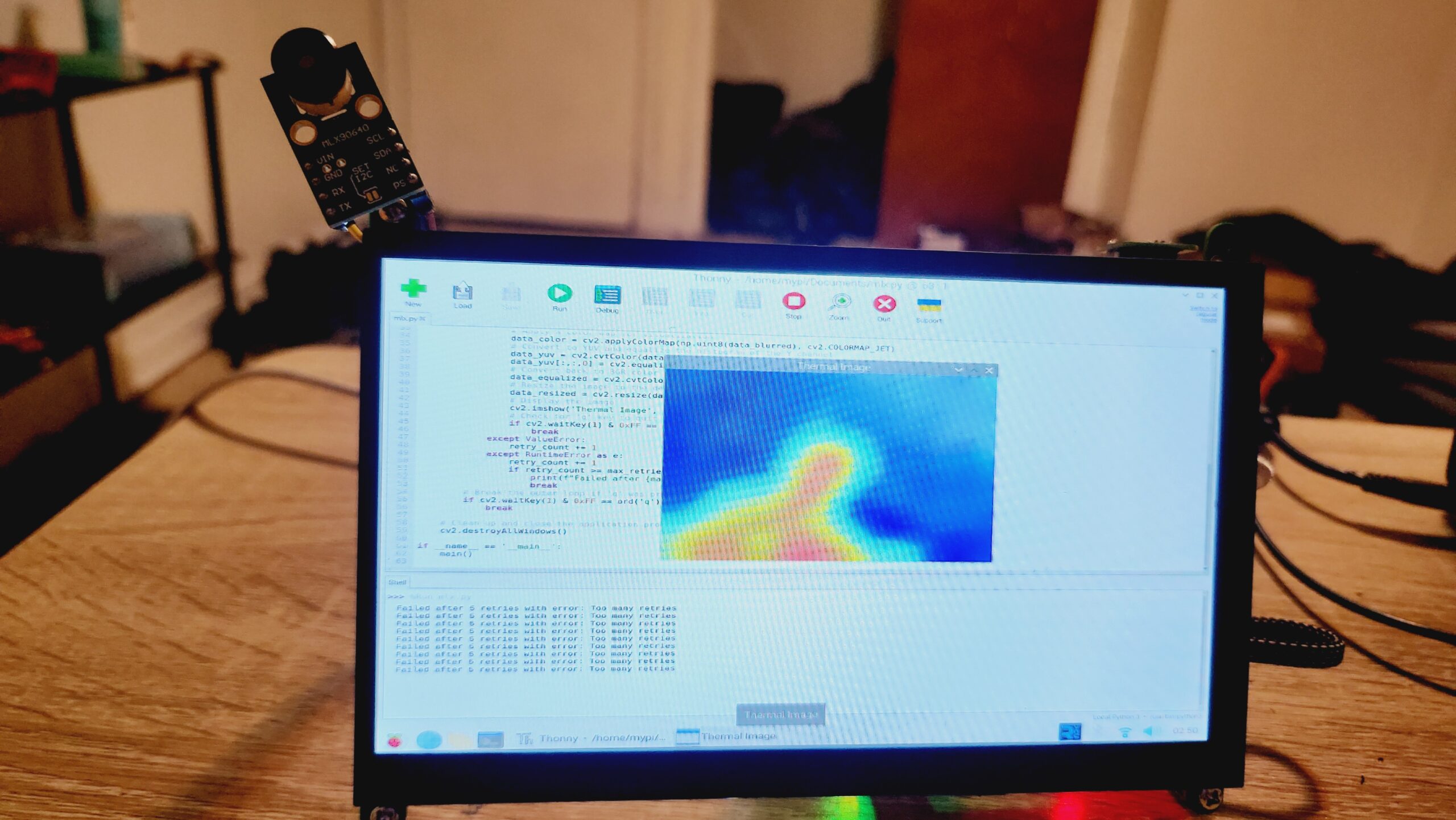
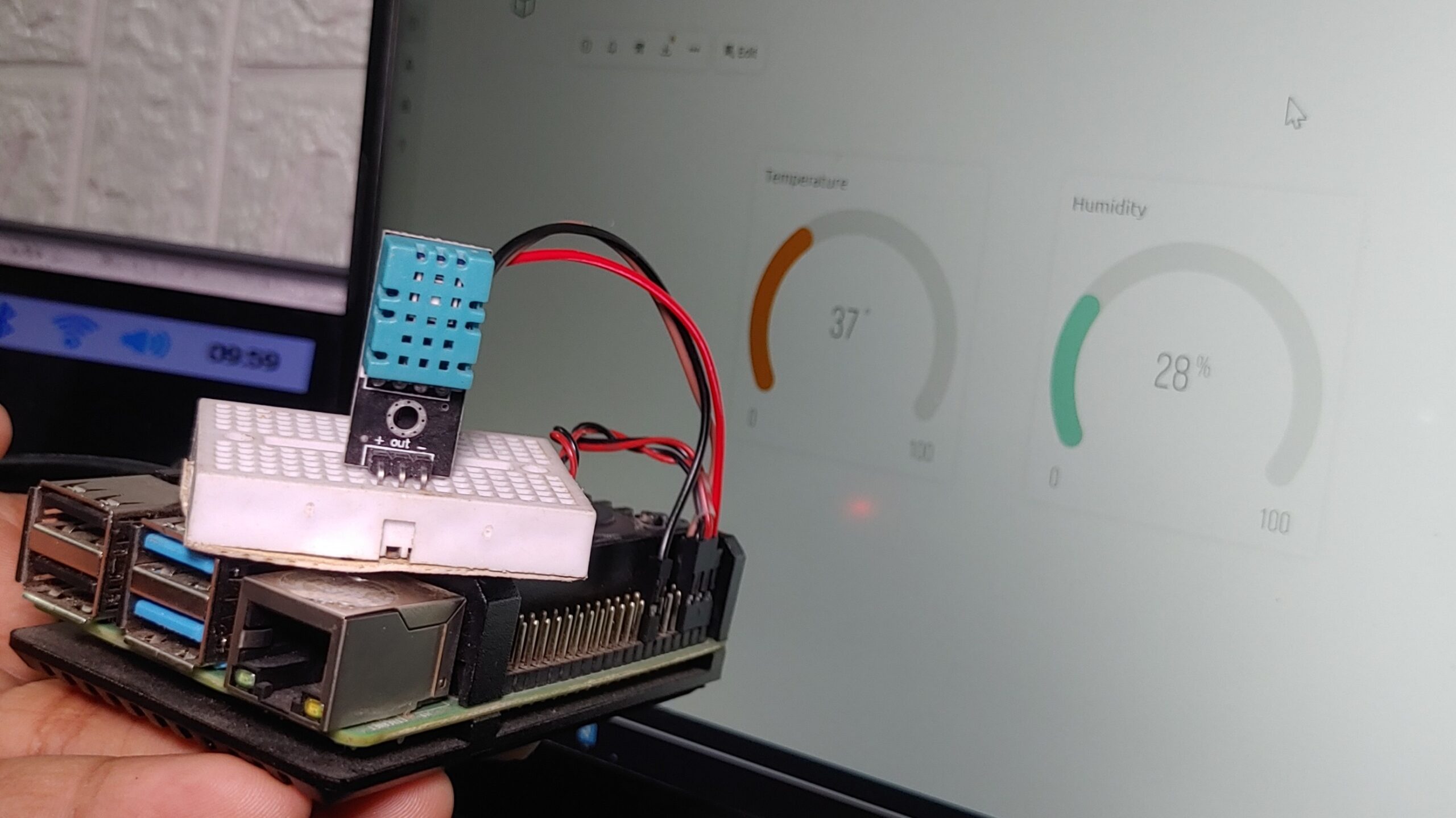
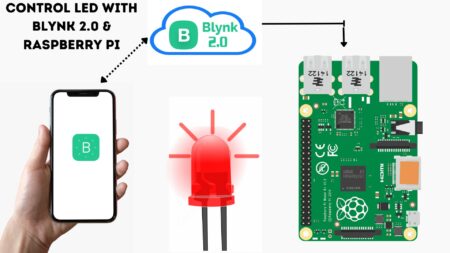
1 Comment
Pingback: RFID Door Lock With Raspberry Pi Pico Using Micropython