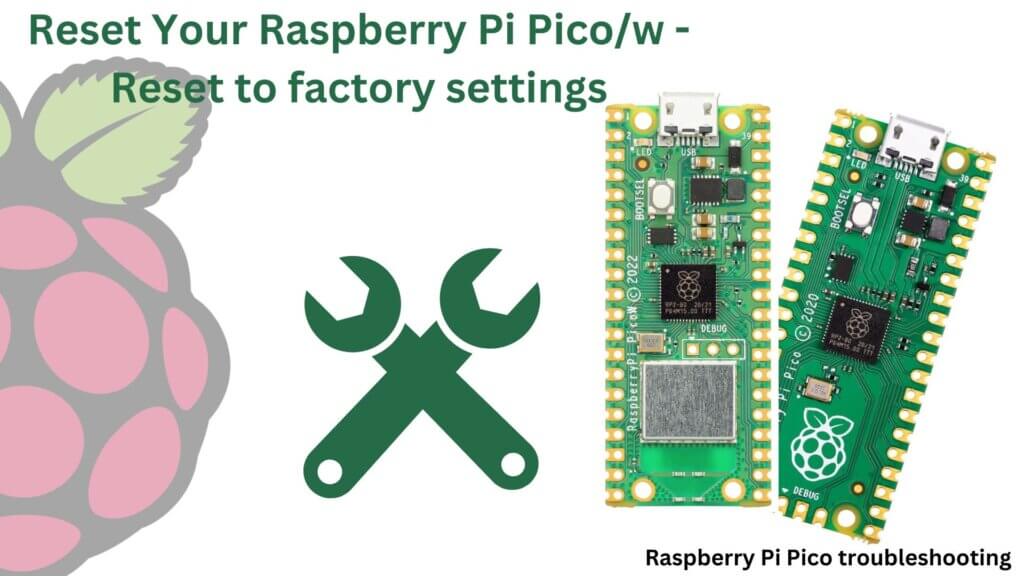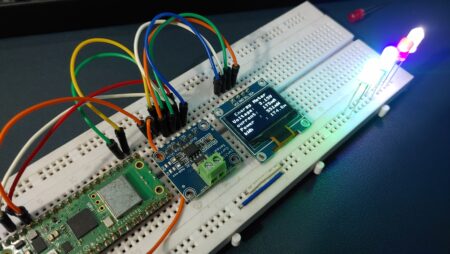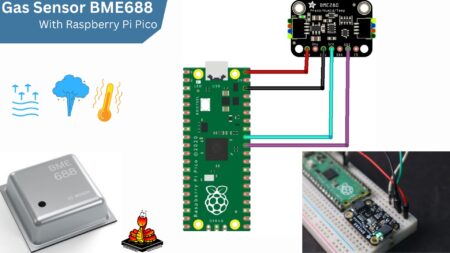In this article, we’ll show you how to reset your Raspberry Pi Pico to its factory settings. This is a useful process to complete if you’re experiencing trouble with your Pi Pico, or if you just wish to start fresh.
The Raspberry Pi Pico can be reset to factory settings with custom firmware. This is useful if you want to delete all files and data in Pico’s flash memory. This clears out all data and files stored in its flash memory.
If it’s just a matter of removing the “main.py” autostart program, a user can also move away all other files, except the one.
How to perform Factory Reset on Raspberry Pi Pico
The factory settings are reset by firmware intended for this purpose carrying out this reset. To load the firmware onto the Pico, it must be connected to the USB with a computer while pressing the BOOTSEL button.
Copy the following firmware file to the Pico drive.
Note- The firmware for the MicroPython interpreter must be installed again on the Raspberry Pi Pico.
Raspberry Pi Pico Related Topics:
- Raspberry Pi Pico W Led Blink Using MicroPython
- Introduction to Raspberry Pi Pico W – Getting Started: Tutorials, Pinout
- How To Make Raspberry Pi Pico W Web Server – MicroPython