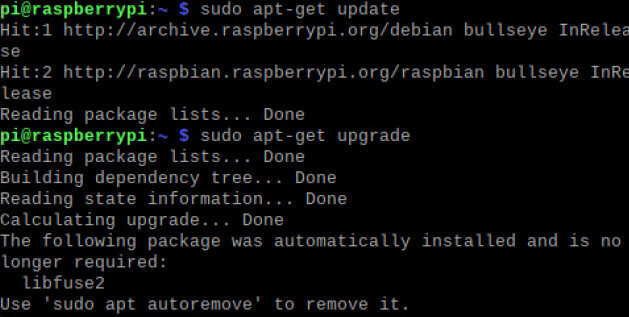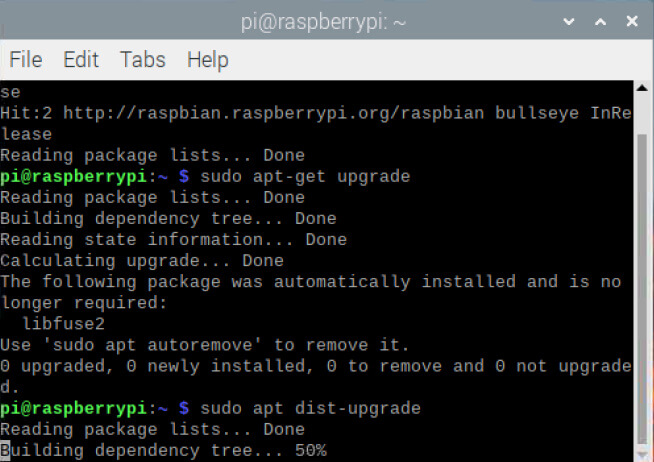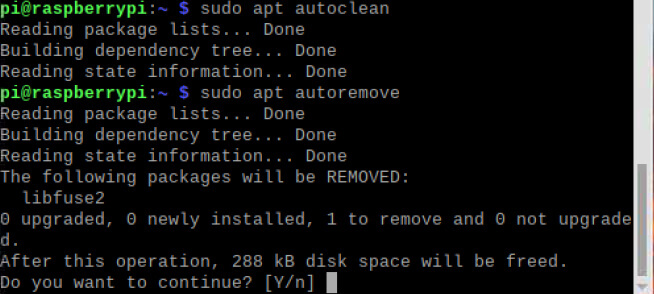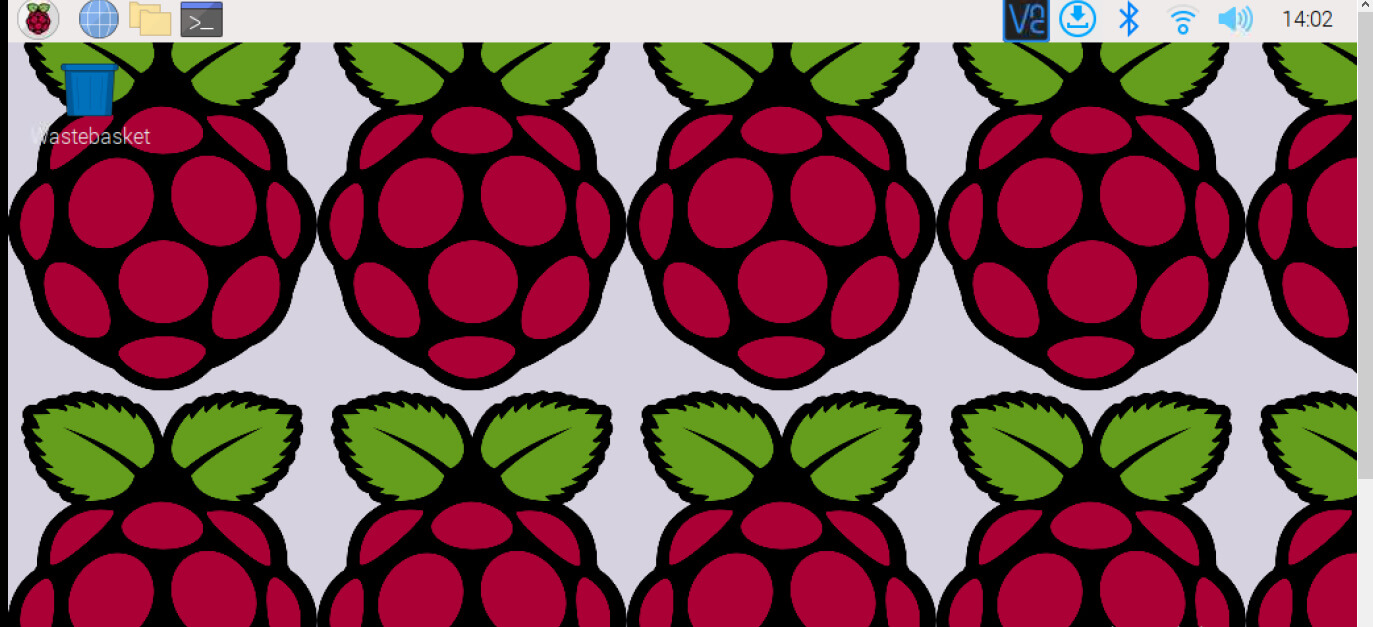Introduction
This text will guide you through the process of updating your Raspbian OS. In order to keep your system running smoothly, it is important to keep it up-to-date. The process is not difficult and only takes a few minutes.
Before starting
You will need the following components:
- Raspberry Pi with Raspbian
- Internet connection
Raspbian OS update command
First, you will need to open a terminal window. Next, you will need to type in the following command: check out 75+ Most Useful Raspberry Pi Commands
|
1 |
pi@raspberrypi: ~ $ sudo apt-get update |
This command will update the list of available packages. Once the update is complete.
Raspbian upgrade command
you will need to type in the following command:
|
1 |
pi@raspberrypi: ~ $ sudo apt-get upgrade |
This command will install the updated packages.
Command: dist-upgrade
|
1 |
pi@raspberrypi: ~ $ sudo apt dist-upgrade |
With the command apt dist-upgradewe carry out the same steps as the last one but additionally, it is also capable of adding uninstalled packages or removing obsolete ones.
Commands: autoremove and autoclean
|
1 2 |
pi@raspberrypi: ~ $ sudo apt autoclean pi@raspberrypi: ~ $ sudo apt autoremove |
With the command apt autoclean, the old versions of the programs that we already have installed and updated are destroyed from the cache. The command apt autoremoveremoves orphaned packages after system installation or upgrade.
Commands: reboot
Finally, you will need to type in the following command:
|
1 |
sudo reboot |
This command will reboot your system, and the updates will be applied.