Introduction
In this tutorial, we will learn about Raspberry. What is Raspberry Pi? A Raspberry Pi is called a nanocomputer. it is a low-cost computer so small credit card-sized computer made by the Raspberry Pi Foundation, that was created with the intention of teaching basic computer science in schools.
They are also used in many different Maker projects. It’s a capable little PC that can be used for many of the things that your desktop PC does, like spreadsheets, word processing, and games. The raspberry pi can be used for a variety of different projects, such as creating a security system.
What is Raspberry Pi?

Raspberry Pi is a low-cost Single Board Computer (SBC) developed with the purpose of promoting computer science/programming education. It has the ability to function as a complete personal computer and use it to surf the internet, watch videos, write documents, program and play games.
It also presents the option of working in a similar way to an Arduino: allowing you to program the use of its GPIO pins, which also includes serial communication, SPI and I2C. These functions make it possible to be used in electronics and robotics projects interacting with sensors and actuators, especially useful in applications with image/video processing, cameras and complex mathematical calculations.
The “Raspberry Pi” is a “single-board computer” with the minimum number of critical components required for a computer mounted on a single circuit board. that costs around $35. It can be used for various purposes such as education, gaming, programming, making projects, and much more.
Since its launch in 2012, total shipments worldwide have reached over 1.2M units, it is now the best-selling British computer in history. it is now favoured by many engineers. Raspberry Pi can boot Linux from the SD card and do programming etc.
Features of Raspberry Pi
Let’s take a look at the features of why Raspberry Pi is so popular all over the world! take a look at the four features of the Raspberry Pi.
- Small and lightweight: The size of the usual model Raspberry Pi 4 is 56 mm x 85 mm, which is the same as a credit card. It weighs only 50g. it can be operated anywhere.
-
High performance while low cost: Raspberry Pi was developed for educational purposes by the Raspberry Pi Foundation in the UK. High performance and low cost. The CPU of Raspberry Pi 4 has an operating frequency of 1.5GHz, which is as good as a mobile PC. Memory can be selected from 2GB, 4GB, and 8GB.
-
Raspberry Pi “GPIO pin”: GPIO is an abstract of “General Purpose Input / Output” and can be “signal input” and “signal output”. it is possible to control various devices. If you connect electronic parts such as LEDs, sensors, and switches here, you will be able to control them by programming with them. Generally, 40 pins are collectively called GPIO pins, but to be precise, they are called general-purpose input/output terminals. GPIO is a kind of general-purpose input/output terminal. In addition to GPIO, there is a power supply as a general-purpose input/output terminal type.
-
Install the OS (operating system) yourself: There is no OS in the Raspberry Pi. Install the OS on the microSD card yourself. The OS can be downloaded for free from Raspberry Pi’s official Site. You can choose from multiple operating systems for Raspberry Pi, but you cannot use Windows. It’s common to use a Linux-based Raspberry Pi OS. Linux is an open-source operating system. The Raspberry Pi OS contains office apps and browsers like Excel, and you can operate it as if you were using Windows.
- Create your own IoT device: IoT is short for the “Internet of Things”, and you can create things connected to the Internet with your own ideas. Especially, by utilizing IoT.
Types of Raspberry PI
There are various models of Raspberry Pi. See Also For more info on the Raspberry Pi models http://en.wikipedia.org/wiki/Raspberry_PI.
- Pi 1 Model B (2012)
- Pi 1 Model A (2013)
- Pi 1 Model B+ (2014)
- Pi 1 Model A+ (2014)
- Pi 2 Model B (2015)
- Pi Zero (2015)
- Pi 3 Model B (2016)
- Pi Zero W (2017)
- Pi 3 Model B+ (2018)
- Pi 3 Model A+ (2019)
- Pi 4 Model A (2019)
- Pi 4 Model B (2020)
- Pi 400 (2021)
- Raspberry Pi Pico (2021)
Raspberry Pi GPIO Pinout
Comparison chart of Raspberry PI Models
The Raspberry Pi foundation started in 2006 in the UK with the innovation of the first prototypes inspired by BBC Micro. 6 years later in 2012, the Raspberry Pi foundation release its, first Raspberry Pi. The main purpose was to support young people to discover computers at a lower cost
| MODEL | CPU | GPU | RAM | WIRELESS CONNECTIVITY | I/O PORTS | STORAGE |
| RASPBERRY PI PICO | RP2040 (ARM Cortex M0+) 2 núcleos @ 133MHz | – | 256kB | – | – | 2MB |
| RASPBERRY PI 400 | Broadcom BCM2711 (Cortex-A72) 4 núcleos @ 1.5GHz | VideoCore IV | 4GB | 802.11ac / Bluetooth 5.0 | 2x USB 3.0, 1x USB 2.0, 2x micro HMDI, 1x Gigabit Ethernet | micro SD card |
| RASPBERRY PI 4B | Broadcom BCM2711 (Cortex-A72) 4 núcleos @ 1.5GHz | VideoCore IV | 2/4/8GB | 802.11ac / Bluetooth 5.0 | 2x USB 3.0, 2x USB 2.0, 1x Gigabit Ethernet, 2x micro HDMI | micro SD card |
| RASPBERRY PI 3 A+ | Broadcom BCM2837B0 (Cortex-A53) 4 núcleos @ 1.4GHz | VideoCore IV | 512GB | 802.11ac, Bluetooth 4.2, Ethernet | 1x USB 2.0, HDMI, 3.5mm audio | micro SD card |
| RASPBERRY PI 3 B+ | Broadcom BCM2837B0 (Cortex-A53) 4 núcleos @ 1.4GHz | VideoCore IV | 1GB | 802.11ac, Bluetooth 4.2, Ethernet | 4x USB 2.0, HDMI, 3.5mm audio | micro SD card |
| RASPBERRY PI 3 B | Broadcom BCM2837 (Cortex-A53) 4 núcleos @ 1.2GHz | VideoCore IV | 1GB | 802.11ac, Bluetooth 4.2, Ethernet | 4x USB 2.0, HDMI, 3.5mm audio | micro SD card |
| RASPBERRY PI ZERO W | Broadcom BCM2835 (ARM1176JZF-S) 1 núcleo @ 1GHz | VideoCore IV | 512MB | 802.11n / Bluetooth 4.1 | 1x micro USB, 1x mini HDMI | micro SD card |
| RASPBERRY PI ZERO WH | Broadcom BCM2835 (ARM1176JZF-S) 1 núcleo @ 1GHz | VideoCore IV | 512MB | 802.11n / Bluetooth 4.1 | 1x micro USB, 1x mini HDMI | micro SD card |
| RASPBERRY PI ZERO | Broadcom BCM2835 (ARM1176JZF-S) 1 núcleo @ 1GHz | VideoCore IV | 512MB | – | 1x micro USB, 1x mini HDMI | micro SD card |
| RASPBERRY PI 2 MODEL B | Broadcom BCM2836 (ARM1176JZF-S) 4 núcleos @ 800MHz | VideoCore IV | 1GB | – | 4x USB,1x Ethernet, 1x HDMI, 1x Jack 3.5mm | micro SD card |
| RASPBERRY PI MODEL B+ | Broadcom BCM2835 (ARM1176JZF-S) 1 núcleo @ 700MHz | VideoCore IV | 512MB | – | 4x USB,1x Ethernet, 1x HDMI, 1x vídeo RCA, 1x Jack 3.5mm | SD card |
| RASPBERRY PI MODEL B | Broadcom BCM2835 (ARM1176JZF-S) 1 núcleo @ 700MHz | VideoCore IV | 512MB | – | 2x USB,1x Ethernet, 1x HDMI, 1x vídeo RCA, 1x Jack 3.5mm | SD card |
| RASPBERRY PI MODEL A | Broadcom BCM2835 (ARM1176JZF-S) 1 núcleo @ 700MHz | VideoCore IV | 256MB | – | 1x USB, 1x HDMI, 1x vídeo RCA, 1x Jack 3.5mm | SD |
Raspberry Pi Uses
- Raspberry Pi can be used as a normal PC: The Raspberry Pi is an inexpensive computer board that you can buy for less than 100$, but you can use it as a standard PC. If you connect a keyboard or mouse from the USB terminal and connect it to the display from the HDMI terminal, it is a normal PC except for the appearance. You can also use the Internet by connecting a LAN cable, and you can also use Wi-Fi and Bluetooth with the Raspberry Pi 3 Model B. However, even if you say an ordinary PC, Windows and Mac cannot be used, and you can boot and use a Linux-based OS installed on an SD card. It is very convenient to have various IO (Input / Output) interfaces even for PCs under 100$
- Excellent Board for learning programming: Raspberry Pi is operated by booting the Linux OS installed on the SD card. When you hear about Linux, you may be wondering if the loads are high, but with Linux these days, you don’t have to trouble so much. On the opposite, Windows and Mac can make it easier to create a boring programming environment. Also, since the OS used is Linux, you have to learn some command operations, But that’s one of the reasons why it’s an excellent environment for learning programming!
- Easy electronic work with GPIO: The Raspberry Pi has a terminal called GPIO pin. You can simply do electronic work by using this GPIO pin. normally, the basic flow is to connect Arduino to a PC, receive sensor information from Arduino, and process it in Arduino or on a PC. But with the Raspberry Pi, you can receive data from sensors that are directly connected to the Raspberry Pi and process it directly within the Raspberry Pi. Also, if you are familiar with Python, it is a big advantage that you can write programs in Python.
- It can also be used as a server because it saves power: The power consumption of the Raspberry Pi is extremely low. The highest power consumption is 5V, 2.5A, but this is a calculation that can be operated with an electricity bill of less than $20 even if it is left on for one year. From this, it seems that many of the usage examples of Raspberry Pi are used as servers such as Web servers. In addition, Raspberry Pi can also run WordPress, making it a perfect machine for web servers.
What you can make with Raspberry Pi
Could you somehow understand the Raspberry Pi? So from now on, let’s see what you can make with the Raspberry Pi. As described before, it can cover a wide range from hardware-oriented to software-oriented, such as simple electronic work, blogs using WordPress, and websites. The Raspberry Pi is also playing an active role in the recently talked about IoT (Internet of Things) field. Workshop Raspberry Pi for beginners
we can see a hundred projects that we can make with a Raspberry Pi.
- Drones
- Robots
- Remote control vehicles
- Home Automation
- Security system
- Weather stations, etc.
Here are some Best Raspberry Pi Projects
- Computer: The Raspberry Pi 4, especially the 4GB and 8GB RAM models, are perfect for creating a work or home computer. We can install any of the operating systems that we have mentioned and use them to work, entertain or study.
- Interactive LED surface: If you want to give your home a more geeky look, you can easily create a table with an interactive screen. The table reacts to the contact of objects with different types of colour animations or we can take advantage and play Tetris with our guests. Here you will love more information.
- Minecraft world: Thanks to Minecraft: Pi Edition we can customize the Minecraft code to be able to handle the objects in the game as we want. A really great idea that surely more than one would love to try. Here you will love more information.
- Ted, the toaster: You can create a toaster or a voice assistant, but you can also create a talking toaster, which is cooler. So thought the developers “8 Bits and Bytes” who have created a toaster that talks and with which you can talk and called Ted. Without a doubt, a super fun project to do with the little ones in the house. Here you will love more information.
- Advice Machine: “I’m selling advice, which for me I don’t have” the developer of this project must have thought. And it is that Nick Johnson has created a vending machine for tips, which depends on the amount of money you put in. Here you will love more information.
- Videoconferences: Due to the COVID-19 pandemic, many have switched to teleworking. A very interesting solution for those who have to make a lot of videoconferences and do not want to spend a lot of money, they can use a Raspberry Pi to create a system for videoconferences. Here you will love more information.
- Air quality meter: Something also very us youtu.be/vKlPvEEjxMQeful in times of the coronavirus (or in general) is to create a station that allows us to measure the humidity of the air and the concentration of particles. This allows us to know the quality of the air and its humidity in a simple way. Here you will love more information.
- Retro consoles: The RetroPi project collects a large number of classic console emulators. We can with this project create a recreational console for our house for very little money. Here you will love more information.
- Magic Mirror: Perhaps one of the most interesting projects that we can develop today. It is a one-way mirror and on its back, it hides a monitor and a small Raspberry Pi. It shows us information about the weather, the time, the news, our calendar, and anything else we can imagine. Here you will love more information.
- Home automation: If you are thinking of automating your home, you can do it with a Raspberry Pi. Through one of these plates, you can control heating, lighting, blinds, and anything else in our home that we can imagine. This allows us to control our house easily and condition it before arriving home and, in addition, save energy (and money). Here you will love more information.
- Security system: We can create a video surveillance system for our house for very little money. We have the possibility of creating an advanced security system that monitors movements outside (or inside) our home and notifies us instantly. It can even be programmed to send us a photo via Telegram message. Here you will love more information.
- Pi 3D Scanner: With a Raspberry Pi and one of the specific cameras for this type of computer, we can make a 3D scanner and then print the copies we want of a piece. This greatly reduces the price of a 3D scanner, which costs more than 10,000 euros (if we want something of quality. You will love more information here.
Business/work using Raspberry Pi
It’s a lot of fun to use Raspberry Pi as a hobby, but I’d love to connect it to my work. Unfortunately, the work trading with Raspberry Pi is not so much compared to the Web, etc. at present.
However, the Raspberry Pi can run in a variety of languages, including Python. From this, it is also a big advantage that the threshold for operating Raspberry Pi is very low.
Also, although there are not many engineers who can handle Raspberry Pi, the number of projects is gradually increasing due to the spread of IoT technology these days. One of the features is that many of them are fairly expensive compared to other projects because there are few people who can handle them.
The IoT market is expected to grow in the future, so if you can handle the Raspberry Pi from now on, you can expect high income in the future.
How to learn raspberry pi
- YouTube
- Book
- Internet information such as blogs
Here Are some resources
- Raspberry Pi’s official website
- Raspberry Pi 4B Official Website
- Raspberry Pi 4B: Brochure / Drawing / Schematic
- BCM2711 SoC Manual
- Raspberry Pi Family
- Hardware information
- Raspberry Pi Getting Started Guide
- GPIO handling by Sparkfun
- Workshop Raspberry Pi for beginners
SUPPORTED OSs
Linux ( Raspbian, Debian GNU/Linux, OpenELEC, Fedora, Arch Linux ARM, Gentoo ), RISC OS, FreeBSD, NetBSD, Plan 9, Inferno, OpenWrt.
Conclusion
A mini pocket-size computer that motivates us to investigate computer science and programming one of the most important is its Low-cost, Raspberry pi can be used for various purposes such as learning programming, building projects, and exploring electronics. It is a great platform for beginners and experienced users alike.
What do you use Raspberry Pi for? Leave your comments below.

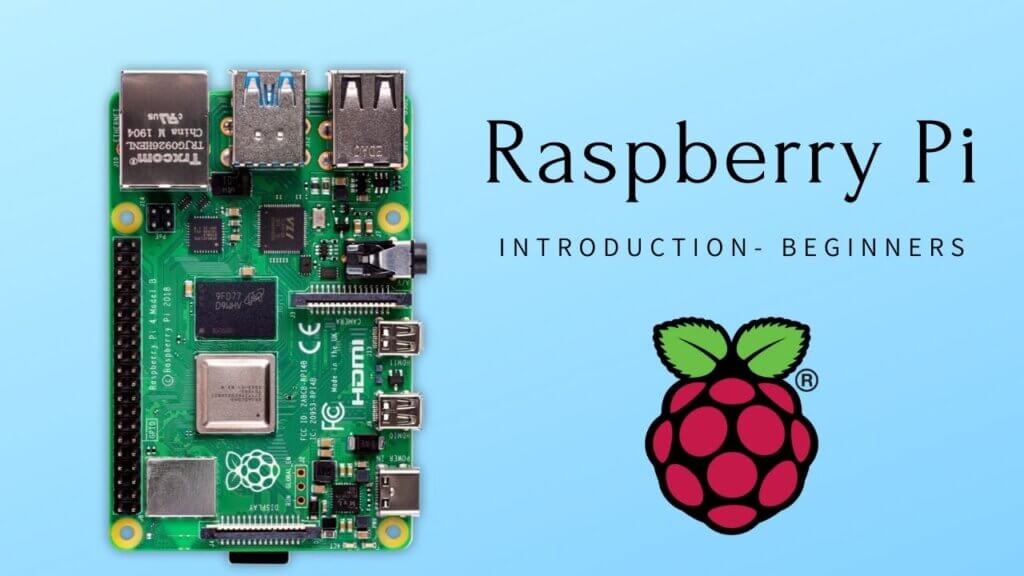
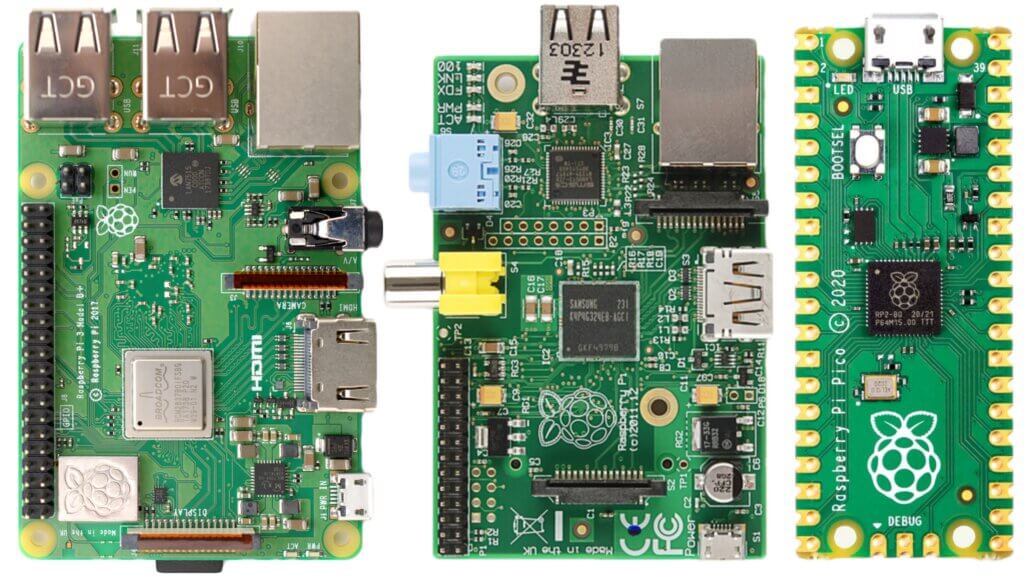
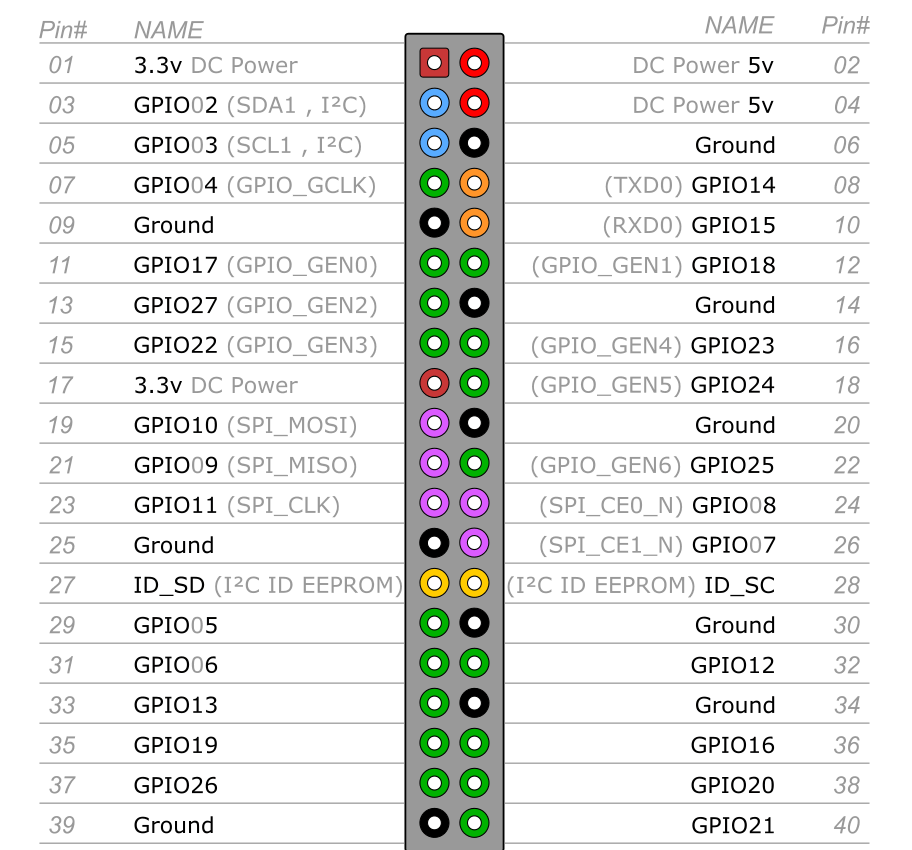
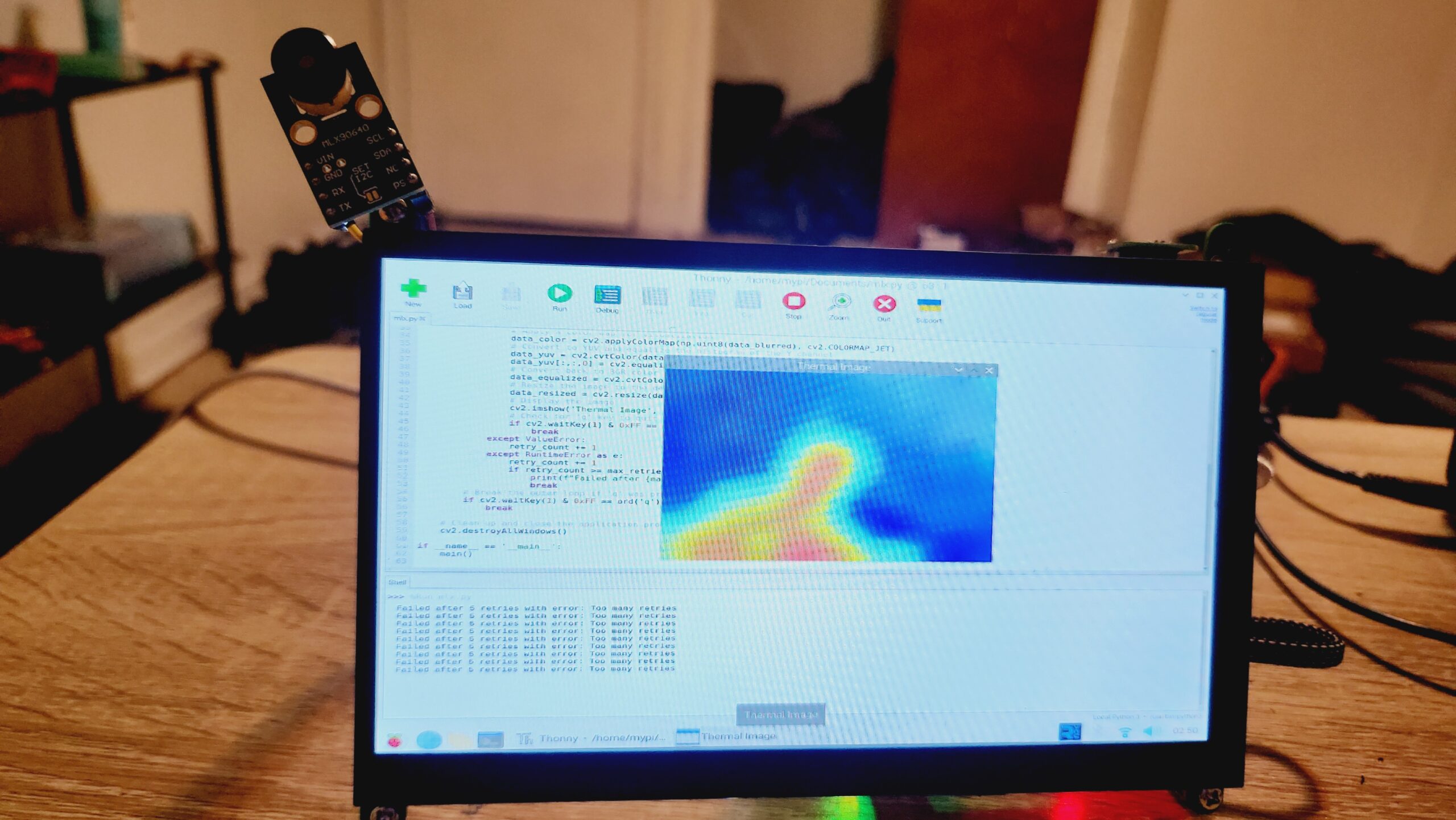
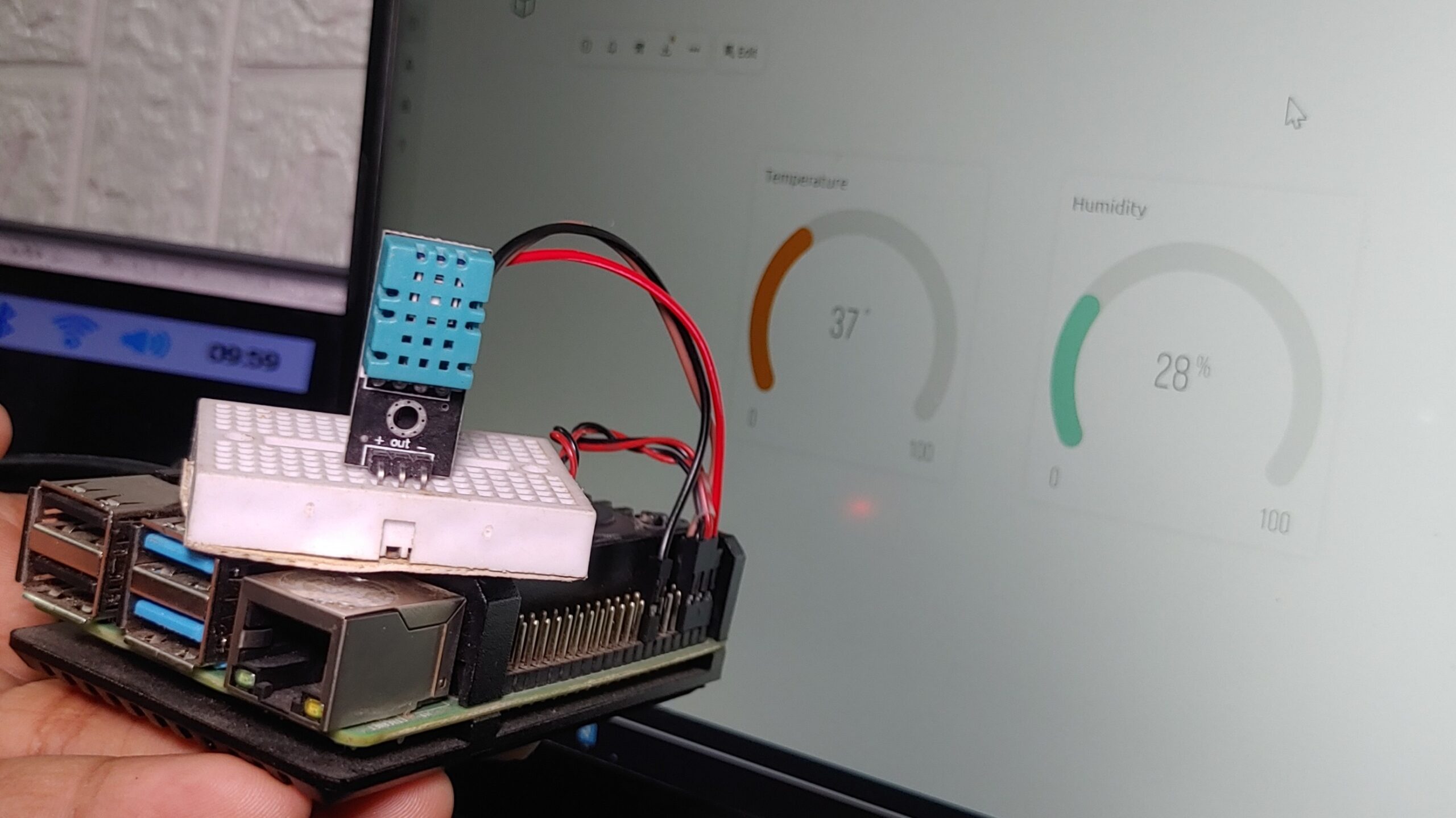
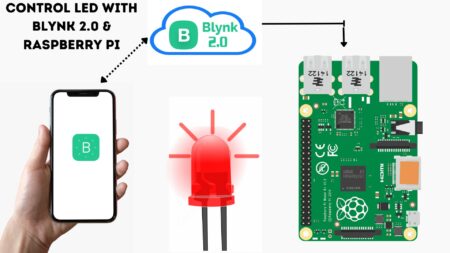
2 Comments
Pingback: Interface PIR Sensor With Raspberry PI - Pi Tutorial 2022
Pingback: What's The Difference? Arduino Vs Raspberry Pi Compare 2022